Conversion Tracking Improvements
February 8th 2022
What’s new?
![]()
- As an Advertiser, when creating a new conversion goal, you can choose one of the below options for setting a conversion value in order to obtain a more detailed statistical report which will help you understand how each of the conversions are performing.
- No Value - No amount will be associated with the goal when logged.
- Fixed - A fixed amount provided by you will be associated with the goal when logged.
- Dynamic - A dynamic amount will be associated with the goal when logged.
![]()
- New metrics are added in both Statistics and Campaigns List pages under Goals section to provide critical information about the conversions set by the advertiser.
- Conversion Rate: Records the percentage of users who have completed a desired action.
- Profit: Determines the amount by which the Advertiser is profitable based on the revenue and cost metrics.
- Revenue: A monetary income that the Advertiser earns from the number of conversions that take place.
- ROI(Return on Investment): A ratio between net income and investment.
What can this new feature do for me?
This feature enables an Advertiser to choose a Conversion Value while creating or editing a conversion goal. With this new conversion value, an Advertiser can monitor their conversions through a detailed report on each of the conversions on our Statistics and Campaigns List pages. This report will help an Advertiser to understand how conversions are performing and if any adjustments are needed to be made to improve it.
Benefits of this new improvement
When an Advertiser sets a conversion with a specific conversion value, they can
- Track each of the conversions with an accurate monetary value (Revenue).
- Obtain a more detailed report through the new metrics that we have to offer (Conversion Rate, Profit, Revenue, ROI).
- Adjust any conversion goals that are under performing.
Details
As an Advertiser, in the Campaigns > Conversion Tracking tab, click NEW CONVERSION GOAL to create a new conversion.
![]()
Set up a conversion as usual and in addition to that, also choose a Conversion Value - No Value, Fixed, Dynamic.
Note:
- If the conversion value chosen is of type dynamic for tracking monetary conversion values, please add
&value={conversion_value}in the below URL that is used track the conversion.
https://syndication.examplesite.com/tag.php?goal=c10a67e8bce7a35bcd9bb5a519f4b2b7&tag={conversions_tracking}&value={conversion_value}
{conversion_value} will be replaced with a monetary value e.g. 123.45 that the Advertiser sends on demand at the time of conversion and {conversions_tracking} is a unique ID that gets generated when the customer clicks on the ad.
Once the Advertiser sets up one or more conversion goals, they can view in Statistics or Campaigns List page a detailed report of how each of the conversion goals created by them are performing. The Profit and Revenue will appear in 3 different colors indicating the Advertiser of how well each of the conversion goals are performing:
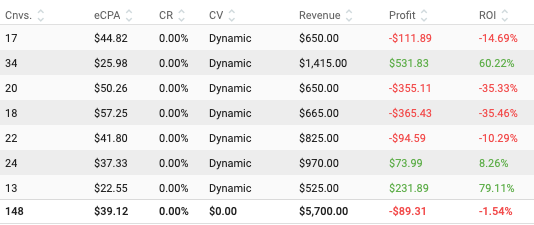
- The number is GREEN: ROI is more than 0%. Your Return on Investment is positive and you are paying less for each conversion.
- The number is BLACK: ROI is equal to 0%. Your Return on Investment is almost OK. Check the detailed statistics of the campaign to improve some sources of traffic.
- The number is RED: ROI is less than 0%. Your Return on Investment is negative and you are paying more for each conversion than you can afford. Check the sources of traffic and your campaign setup for errors.
You can find out more about Conversion Tracking here and about Automatic Bidding Algorithms that use conversion goals here
