Saving Filter Reports on Statistics
September 27th 2022
What’s new?
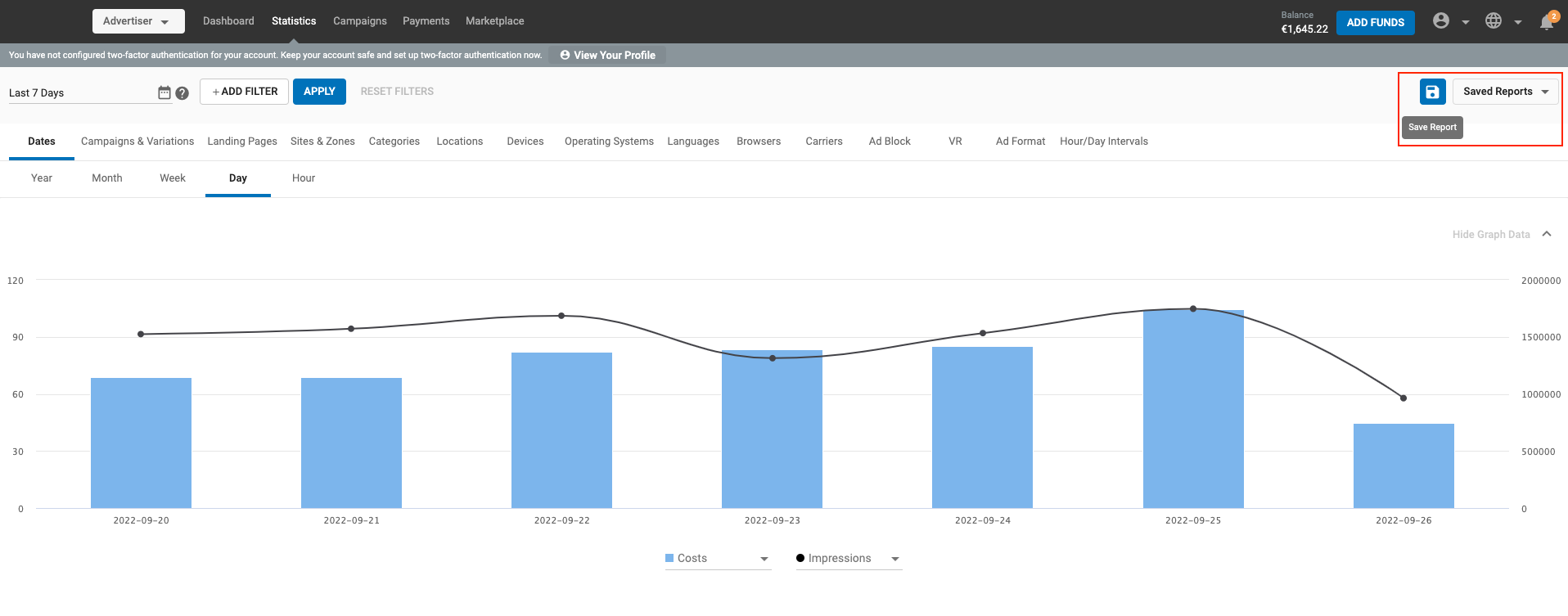
EXADS users can now save filter sets on their Statistics pages as saved reports. Users can apply filters to their Statistics pages and click on a new option “Save Report”. From there they can give the new report a custom name where it will be accessible in the future from a list of previously saved reports.
What can this new feature do for me?
With this new feature, EXADS users can now save time when looking for particular filter sets. They can create a saved report from a set of filters applied to Statistics pages, update it by adding or removing one or more filters, or save it as a new report. Users can also edit the name of a saved report or delete it if no longer required.
Details
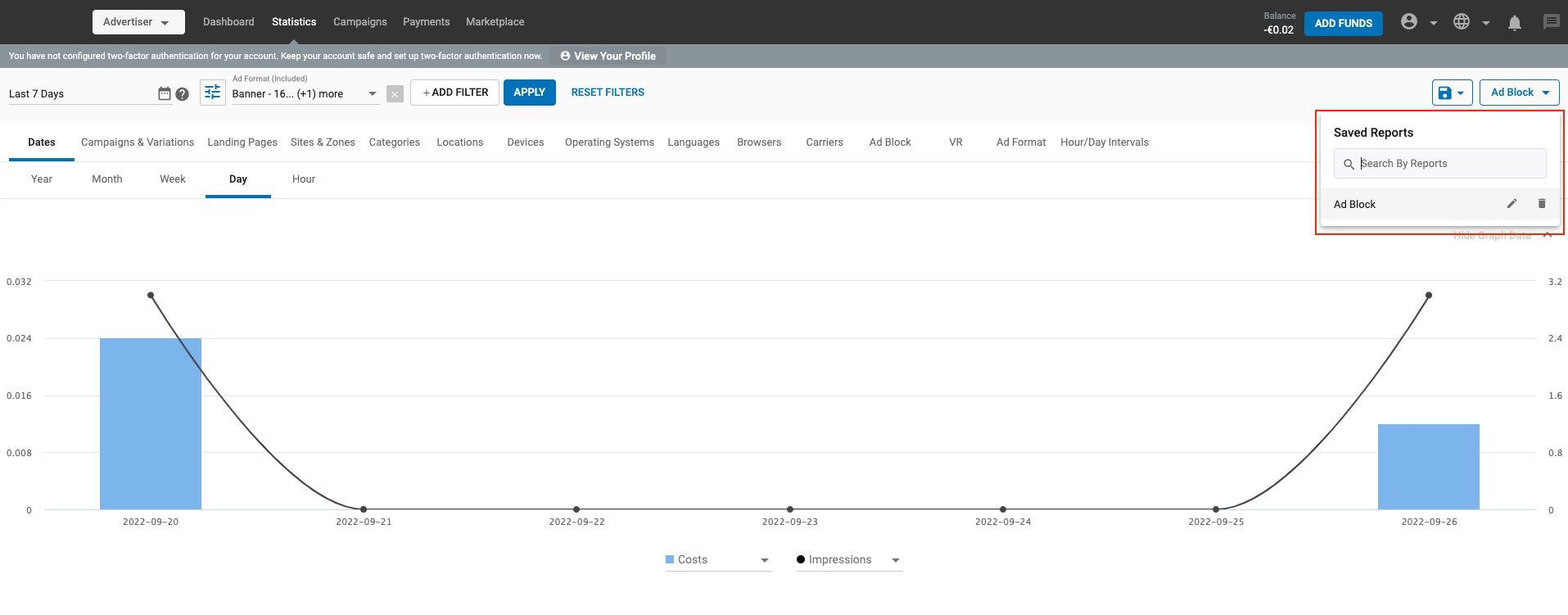
- EXADS users can see a Save Report button and Saved Reports Dropdown in the statistics page.
- Using the Save Report button new filter sets can be saved.
- With the Saved Reports Dropdown, one can select from an existing list of saved reports.
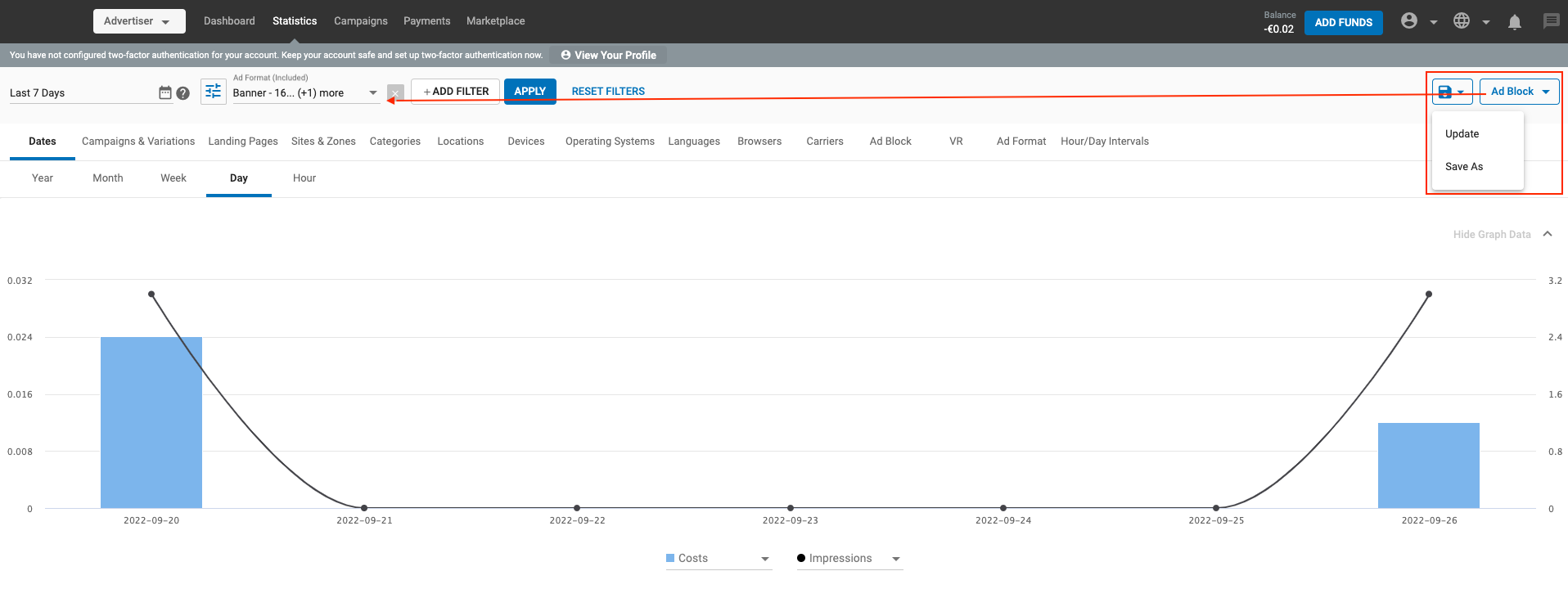
- Users can Update an existing Saved Report or Save As a new report by either adding or removing more filters.
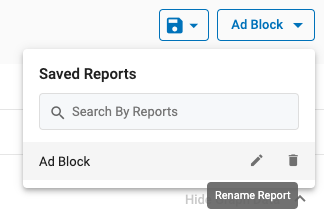
- Users can also Rename or Delete a Saved Report.
Note:
- Saved reports will be listed chronologically with the newest report on top.
