Dynamic Tokens in Native Ads
August 21st 2019
What’s new?
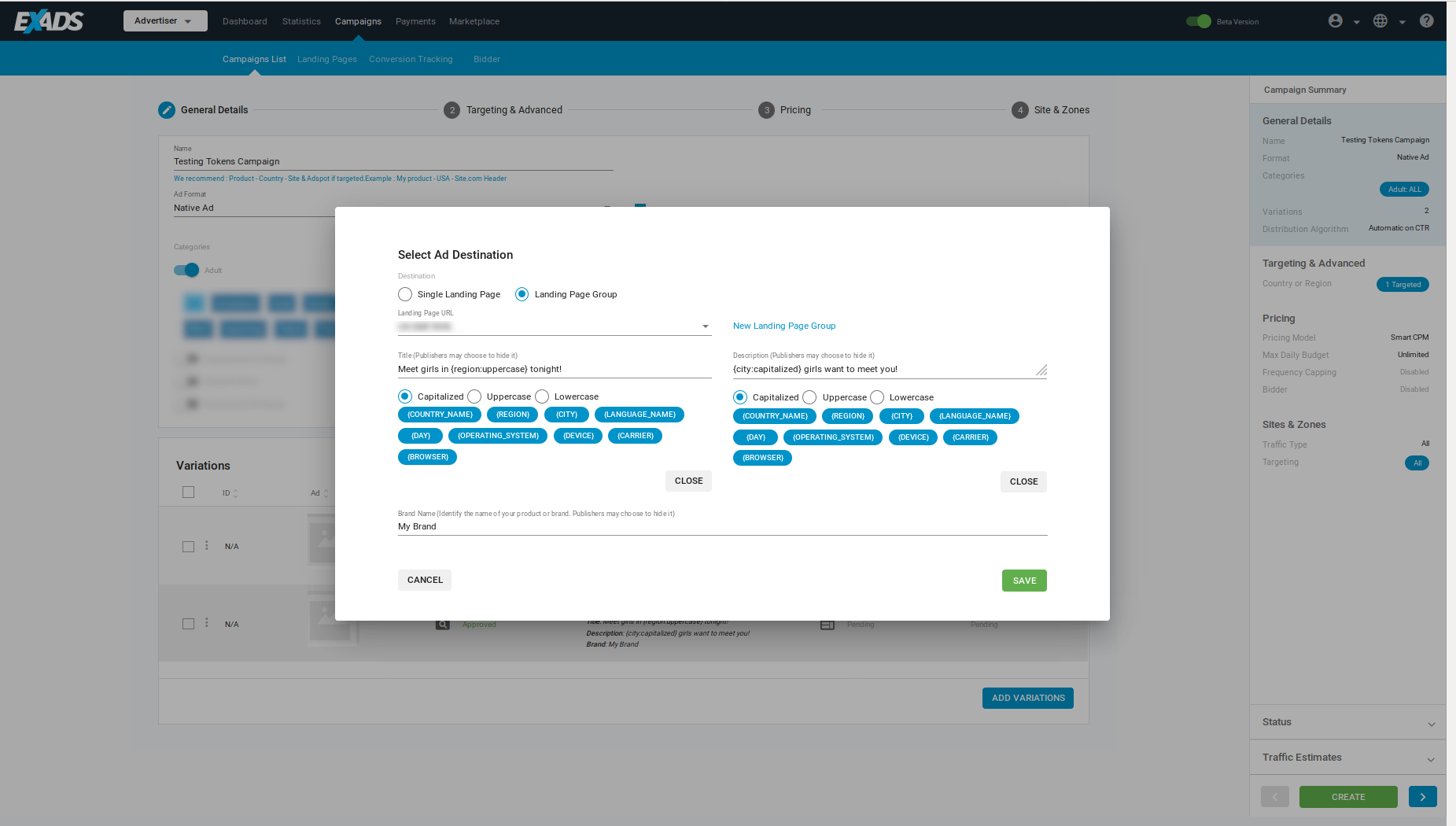
Advertisers can now add dynamic tokens for items such as {COUNTRY}, {REGION} or {DAY} in the titles and descriptions of their native ads. These tokens will then display localized text to the visitor based on their information.
What can this new feature do for me?
As an Advertiser, this feature allows you to target your ads more effectively based on the country, region, city, language, day, operating system etc. of your visitors.
Details
When creating a native ad, in the Title and Description fields, you can use these tokens to tailor your ads to your visitors.
For example, if you create a native ad with the title "Meet girls in {REGION}", a visitor from Barcelona would see: "Meet girls in Cataluña".
Available dynamic tokens
{COUNTRY_NAME}: The localized country name of the visitor. e.g. España.
{REGION}: The localized region name of the visitor: e.g. Cataluña.
{CITY}: The localized city name of the visitor: e.g. Barcelona.
{LANGUAGE}: The localised language of the visitor. e.g. Español
{DAY}: The localised day that the visitor is visiting the site on: e.g. Lunes, Martes, Miércoles.
{OPERATING_SYSTEM}: The operating system of the visitor: e.g. Windows 10.
{DEVICE}: The device that the visitor is using: e.g. iPhone.
{CARRIER}: The carrier that the visitor is using to access the site: e.g. Vodafone.
Localization of dynamic tokens
The dynamic tokens will display in the language that you set for the campaign. The language is set in the top right of the Variations list in Step 1: General Details of creating/editing a campaign. Choose the language for the tokens from the Ad Text Language drop-down. The default language is English.
Note: You can only select one language for all the variations in a campaign. For ads in different languages, you should create separate campaigns for each language.
Using Dynamic Tokens
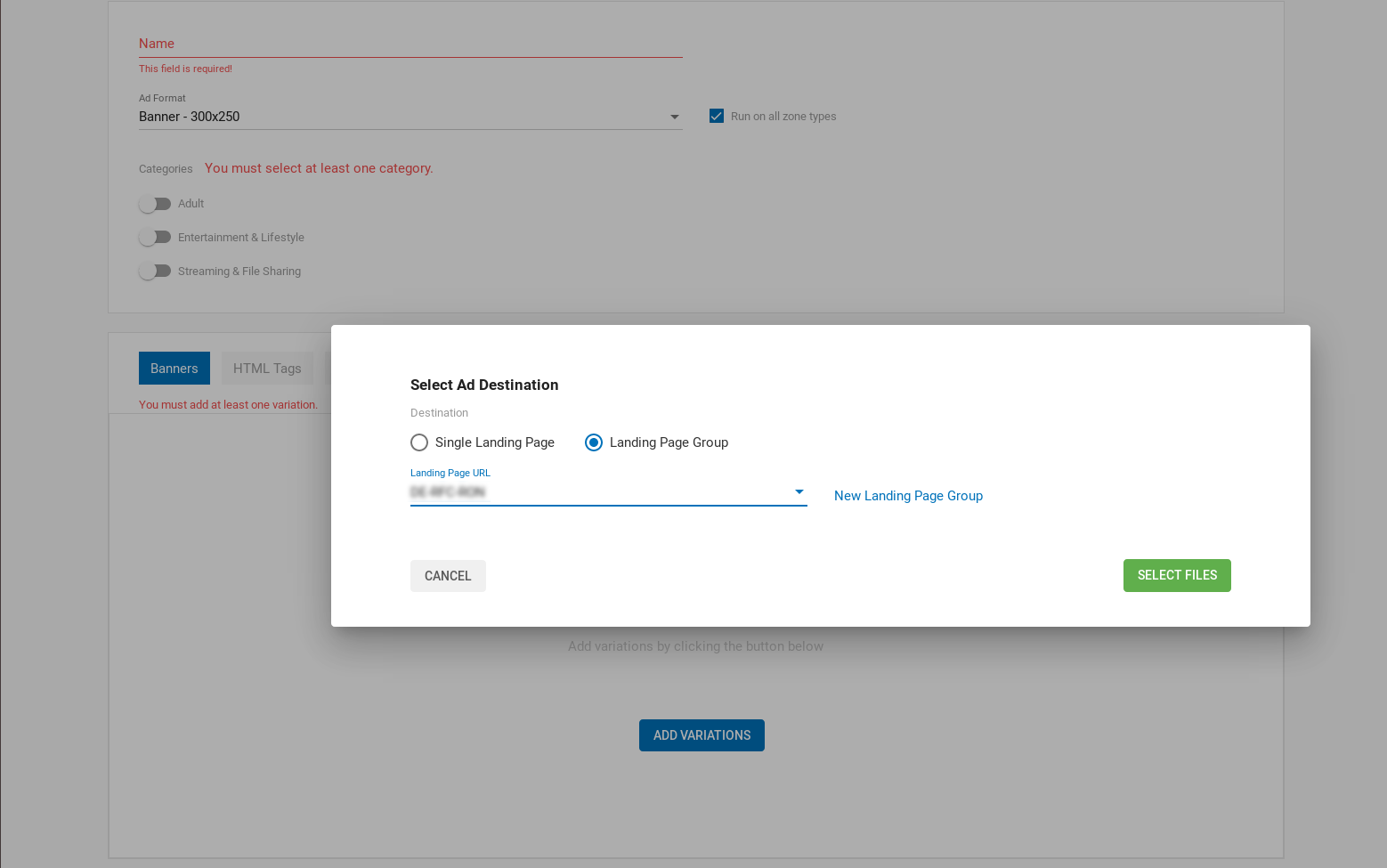
When creating a native ad, in the Select Ad Destination dialog, you can use dynamic tokens in the Title and Description fields by clicking the +ADD TOKEN button beneath them.
The list of available tokens will appear below the Title and Description fields.
Use the radio button to select how the token will be capitalised, and then choose the token which you wish to use.
Capitalized (default): The token will display with an initial capital: e.g. Cataluña.
Uppercase: The token will display in all uppercase letters: e.g. CATALUÑA.
Lowercase: The token will display in all lowercase letters: e.g. cataluña.
Example:
To create a native ad like this:
Ad Title: Meet girls in CATALUÑA tonight!
Ad Description: Barcelona girls want to meet you!
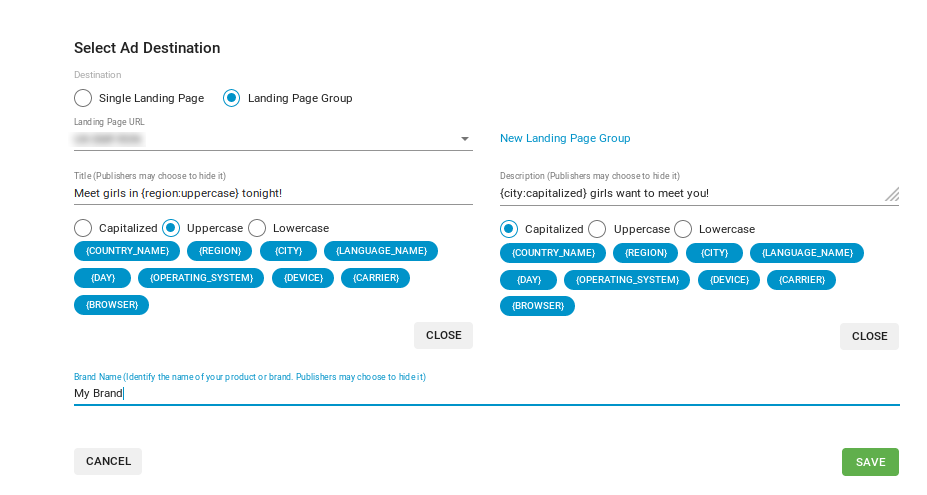
In the Title field, select the Uppercase radio button, and choose {REGION}.
In the Description field, leave the Capitalized radio button selected and choose {CITY}.
To ensure that the tokens display in the correct language, select Spanish from the drop-down at the top of the variations list.
Demo Video
Please view the video to see a demonstration of these changes.
