Notifications System
Aug 9th 2022
What’s new?
EXADS is pleased to introduce a new notifications system on the Admin Panel for all users. This feature aims to enhance the user experience by giving you instant access to important and actionable information.
What can this new feature do for me?
The notifications system allows all users to receive regular updates about key activity across their experience on the Admin Panel. The notifications include alerts regarding critical events which may require immediate attention, information related to important events, and confirmations of successful actions.
Details
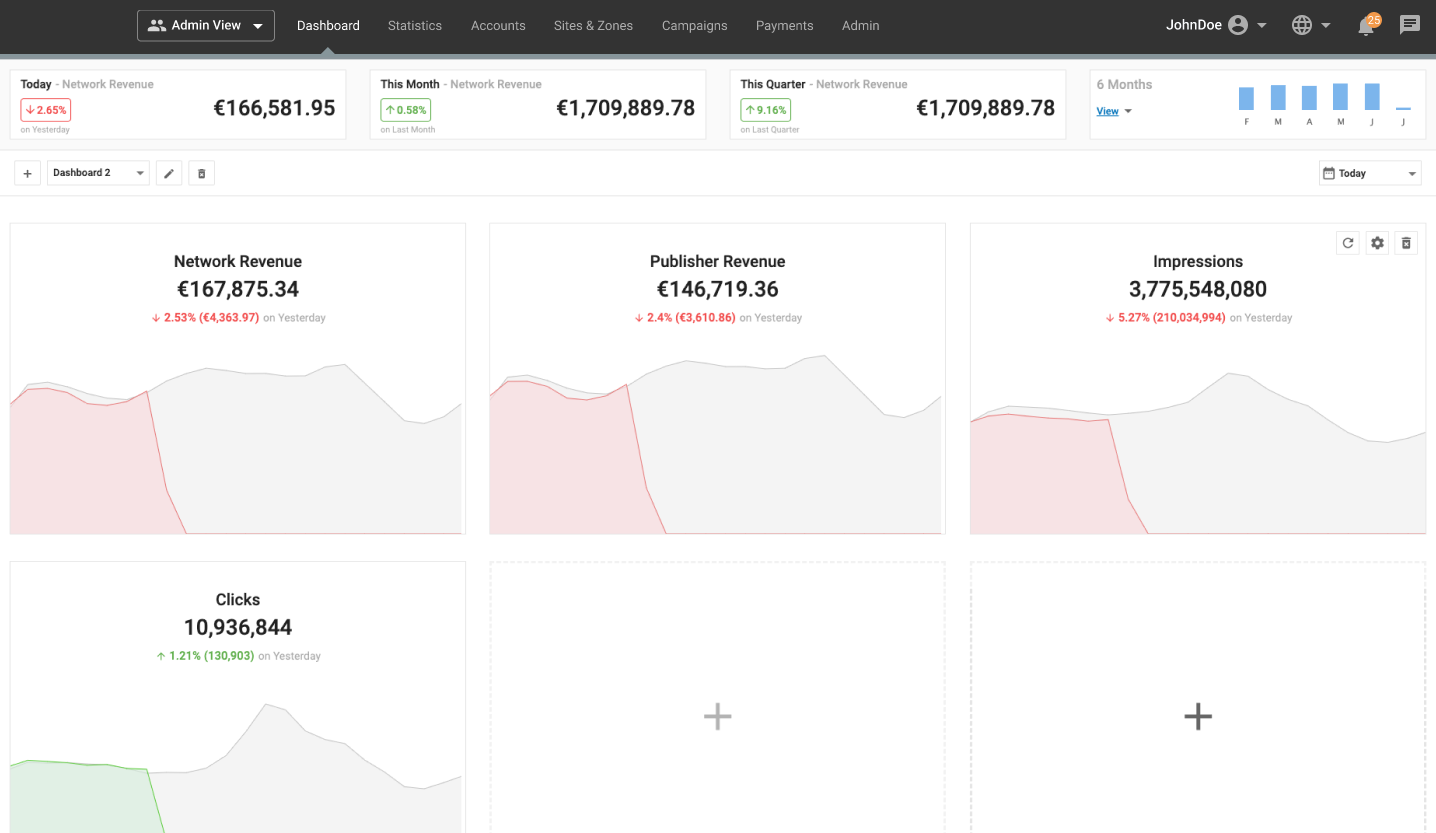
To view your notifications, you can select the notifications icon (bell) in the top-right navigation bar.
![]()
Alternatively, you can choose the option View All Notifications under the notification icon (below) or go to your user Profile and choose the Notifications tab to view and manage your notifications from a single page.
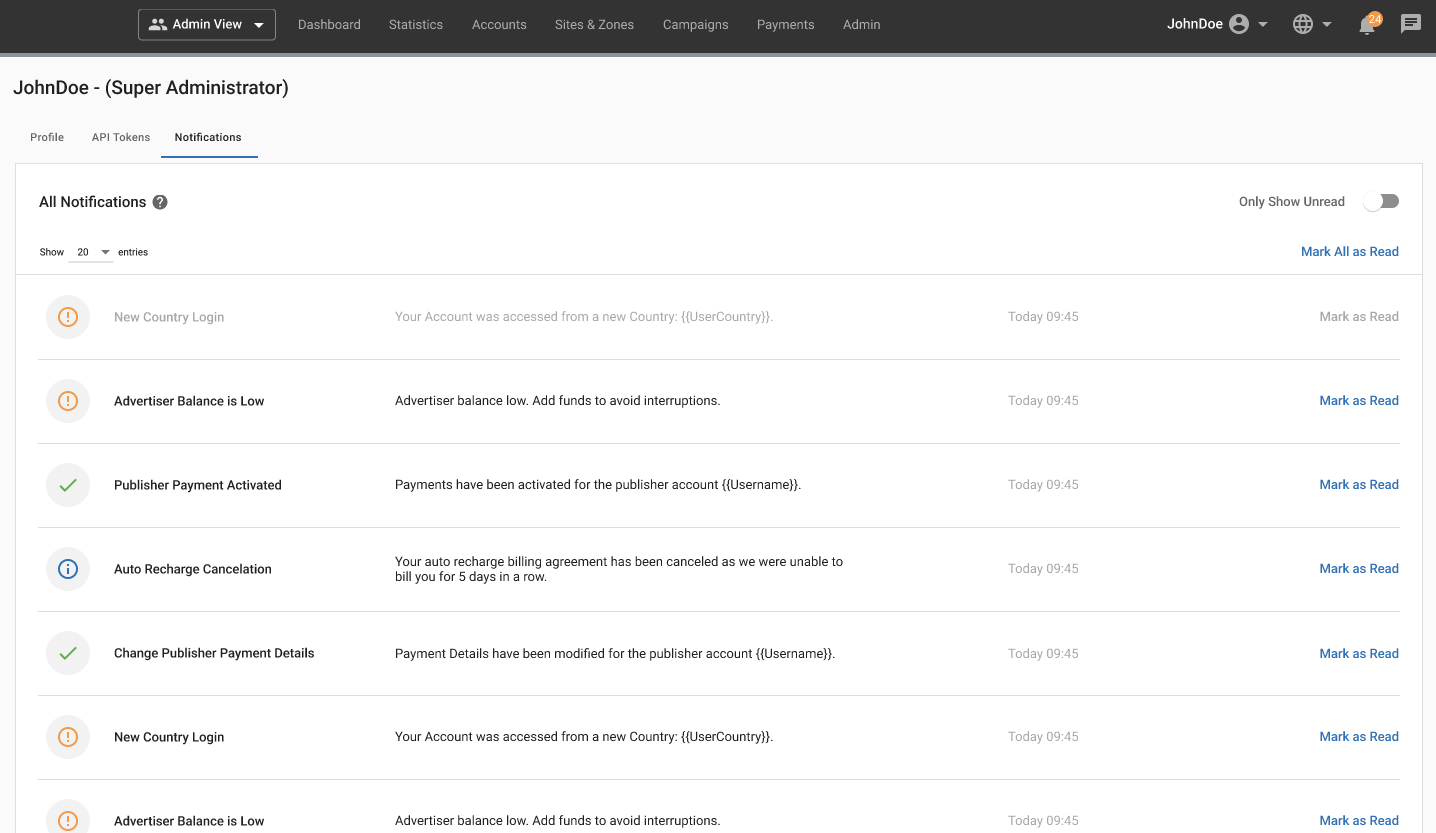
Notes:
- There are three types of notifications:
| Type | Symbol | Explanation |
|---|---|---|
| Alert |  | An exceptional event has occurred that is important or time sensitive. |
| Information |  | Acknowledgment that an event occurred. |
| Success |  | Confirmation that an action was taken. |
- When you have unread notifications, a red bubble will appear on top of the notifications icon (bell) with the number of unread notifications. To clear your unread notifications, you can select Mark as Read for a specific notification, or Mark All as Read for all your unread notifications. When a notification is marked as read under the notifications icon (bell), this notification will disappear from the list, but it will be available on Notifications page. Be aware that notifications will be automatically deleted after 90 days.
