Bulk Update
August 21st 2019
What’s new?
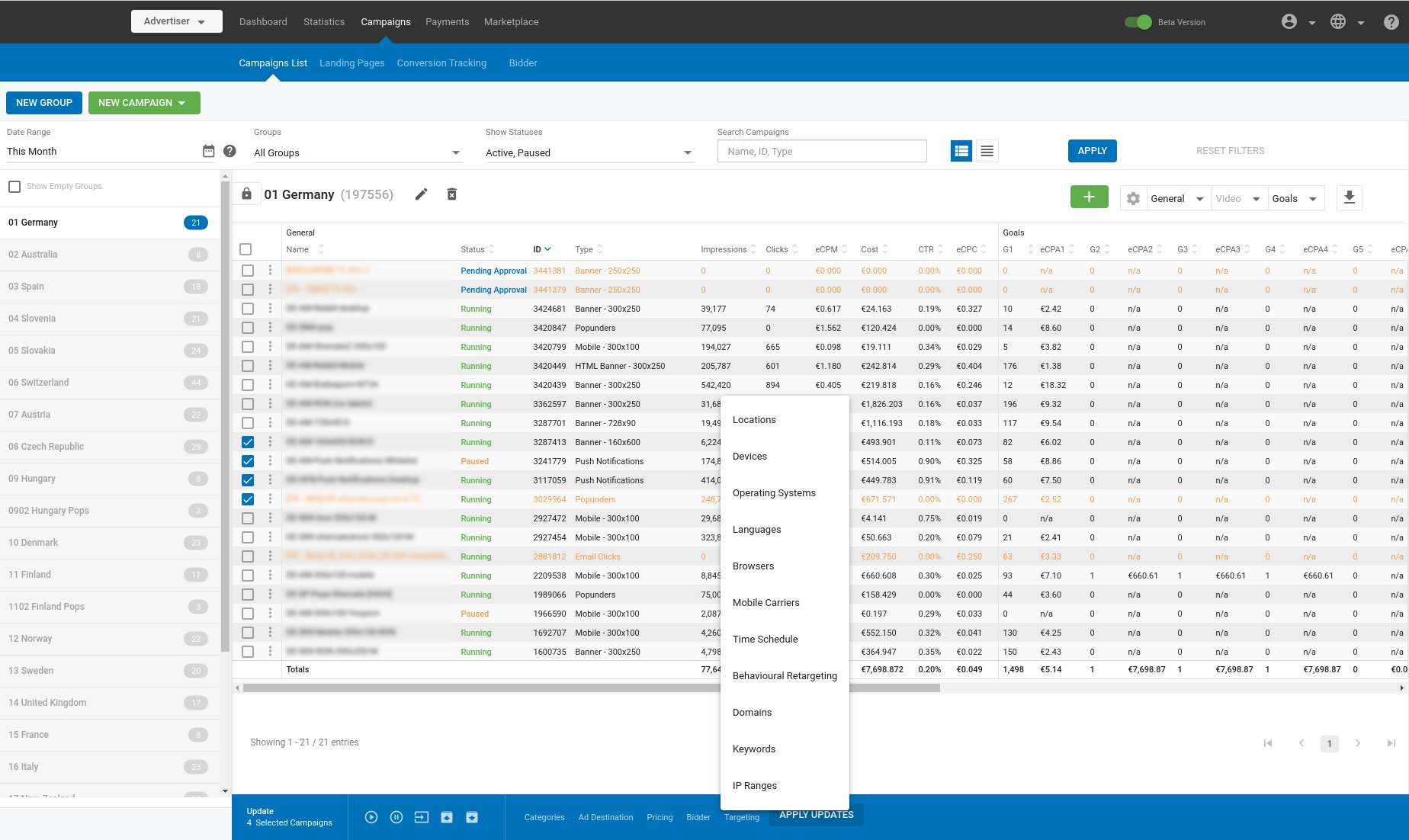
The new bulk update feature allows you to change the settings of multiple campaigns at once in the Campaigns List. You can now select multiple campaigns and change their settings relating to categories, ad destination, pricing, the bidder, and targeting.
What can this new feature do for me?
Using this feature will save you a lot of time, as you will no longer need to update the settings of each campaign individually.
Details
When you select multiple campaigns using the check-boxes on the left side of the screen, the bulk update bar will appear at the bottom of the screen. The bulk update bar allows you quickly make changes that apply to all of the campaigns that you have selected.
Once you have selected multiple campaigns, in the bulk update bar, you can:
Pause, play, move, archive, and restore the campaigns.
Click the Categories option to bring up the Update Categories dialog, where you can choose the categories for the campaigns.
Click the Ad Destination option to select the ad destination for the campaign.
Click the Pricing option to change the pricing on the campaign for all the campaigns: Clicking on the Pricing option will bring up a pop-up menu allowing you to choose from:
- Max Daily Budget: Set the maximum amount you want to spend per day on each of these campaigns, from unlimited to any other figure.
- Frequency Capping: Turn frequency capping on or off, and select how many impressions a visitor will receive in a time period.
- Price: Set the price for the campaigns.
- Pricing Model: Choose between *CPC, CPM, Smart CPM, and CPV.
Click Bidder to adjust bring up the Bidder settings for the campaigns. You can choose to turn the Bidder on or off and select a bidding algorithm to use.
Adjust the targeting settings. Clicking on Targeting will bring up a pop-up menu consisting of all the targeting options from Locations to IP Ranges.
When making changes in the bulk update bar, you can choose to Apply Updates Now in the dialog boxes, or choose Make More Changes to continue modifying the selected campaigns.
Alternatively, When you have finished updating the settings for your selected campaigns, click the APPLY UPDATES button.
Demo Video
Please view the video to see a demonstration of these changes.
