Introduction for Advertisers
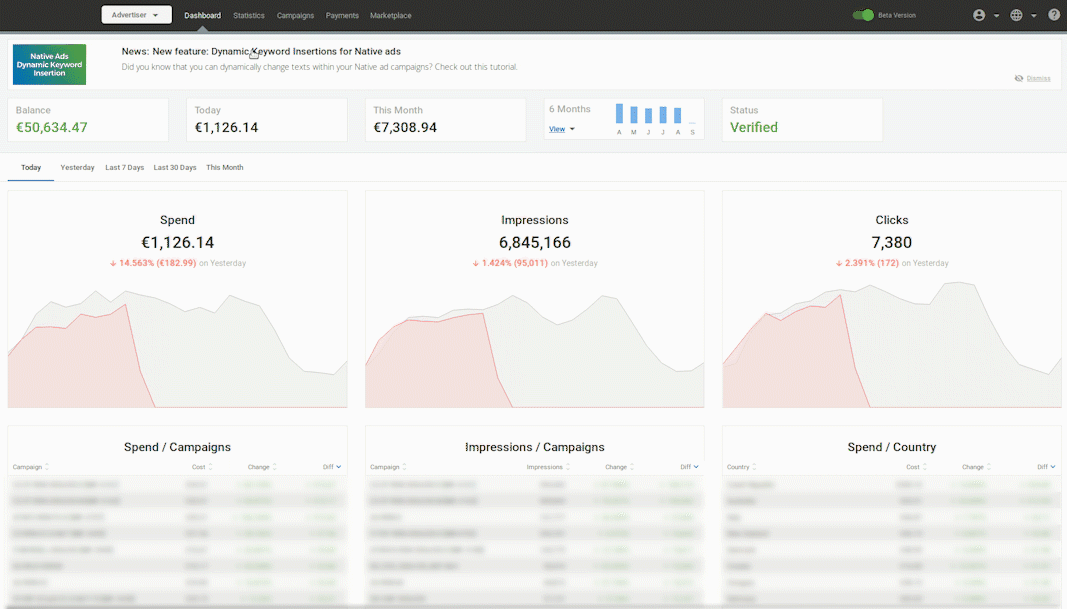
As an Advertiser, you can use the Admin Panel to set up advertising campaigns, view real-time statistics on every aspect of them, and take action to increase your revenues based on this detailed information.
Advantages of the Admin Panel for Advertisers:
- Advanced targeting options to reach specific audiences for your products.
- The ability to target the most effective times of day in the countries you are targeting.
- Various pricing models to match your budget.
- Real-time reporting - see your statistics at any time for an up-to-date assessment of your campaign performance.
Tabs of the Admin Panel for Advertisers:
- The Dashboard shows you a real-time executive summary of key metrics that you can use to stay on top of your campaigns.
- In the Statistics tab you can view more detailed statistics than the Dashboard, so that you can really drill down into your data to guide your strategic planning or diagnose problems.
- In the Campaign tab you can set up and manage all aspects of your campaigns.
- In the Payments tab you can manage payment for your account.
- In the Marketplace tab you can view all of the sites available to you and buy advertising on them.
