Hour/Day Intervals tab
March 10th 2020
What’s new?
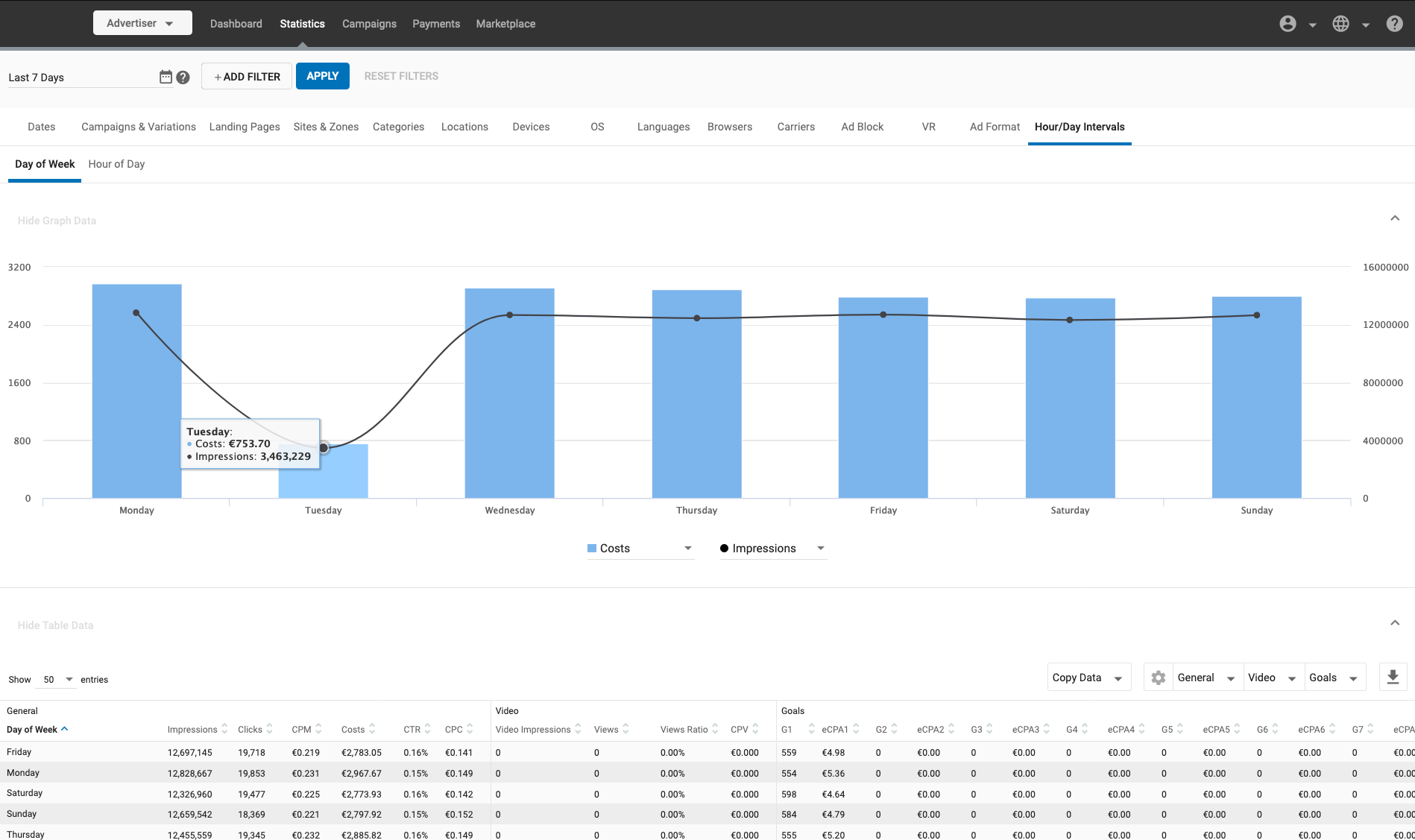
We have added an Hour/Day Intervals tab to the Advertiser Statistics and Publisher Statistics tabs. This tab shows you average results for days of the week or hours of the day, in the time period you have selected.
What can this new feature do for me?
This feature allows you to get insight by comparing the days of the week across a larger time period, or comparing hours of the day across multiple days, when viewing Statistics.
For example, as an Advertiser, you can use this feature to see how many impressions on average you get on Mondays. Alternatively, as a Publisher, you could see how many impressions on average are delivered between 1:00 and 2:00 pm.
Details
In the Statistics tab, set a time period for the stats e.g. one month. Click on the Hour/Day Intervals tab.
- Click on the Day of Week sub-tab to see average stats for the days of the week in the selected period.
- Click on the Hour of Day sub-tab to see average stats for hours of the day in the selected time period.
Note: Remember that the information in the Hour/Day Interval tab is based on the New York timezone.
