Mobile Fullpage Interstitial
February 17th 2020
What’s new?
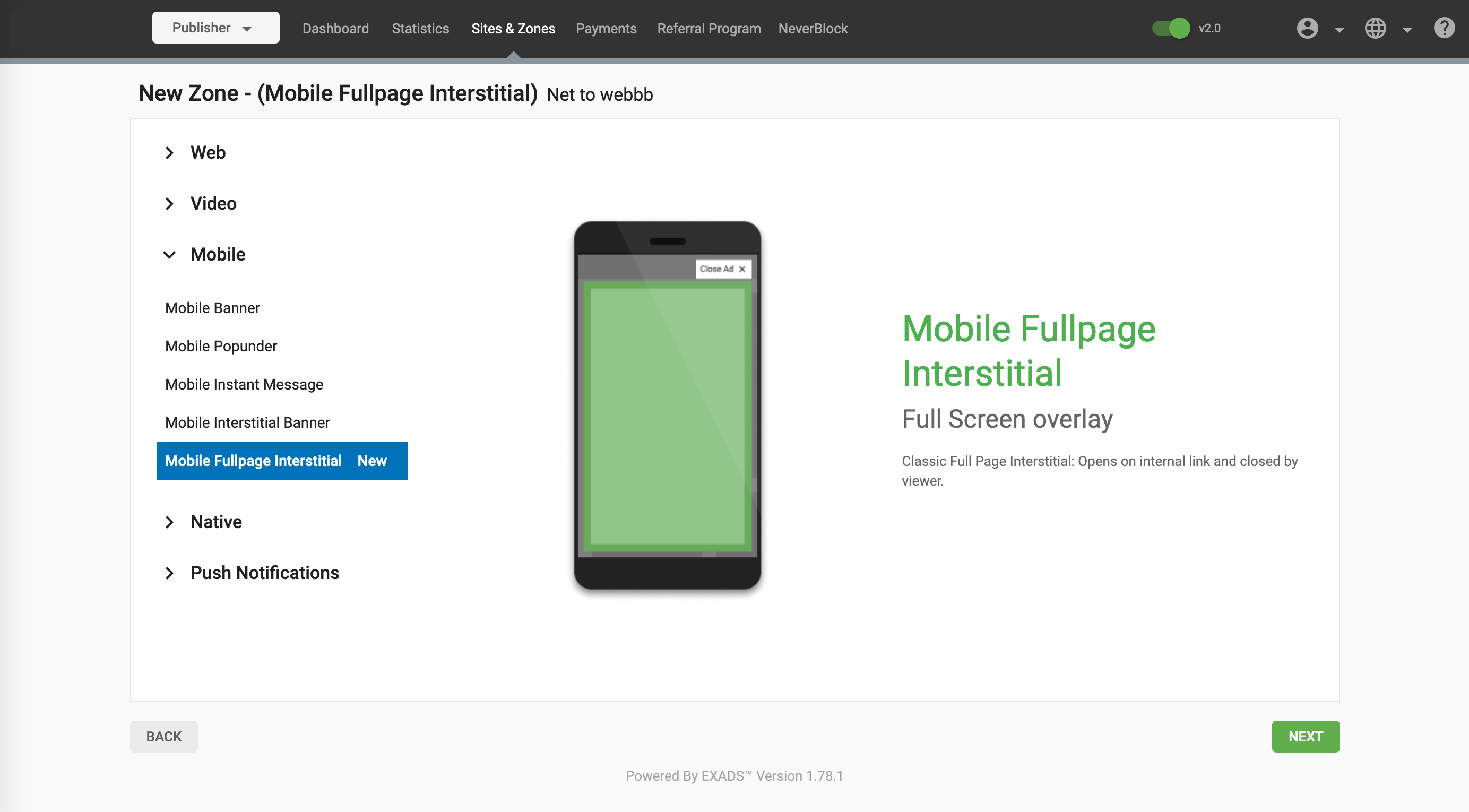
We have created a new ad format called Mobile Fullpage Interstitial which shows a 900 x 1600 banner overlay on vertical mobile screens. This banner leads to a destination URL, and has a Close button on the top right.
What can this new feature do for me?
For Advertisers this ad format is high impact:
- It covers the whole screen and gives a high CTR and viewability.
- It provides a simple 900 x 1600 image or video banner.
- Available at the same minimum price as popunders.
For Publishers, this ad format will reach the 95% of users that are viewing in vertical position, is secure and generates high revenue:
- Its expected eCPM is comparable to popunder.
- It is fully covered with a 100% fill rate.
Details
This ad format shows as a fully responsive page overlay which takes 100% of the width and height of Vertical mobile screens. It is a 900 x 1600 banner which leads to a destination URL.
There is a small padding so that the Publisher’s site is still visible underneath.
It is preloaded and triggered when the user clicks on a link in the Publisher’s site and an impression is registered.
There is a Close button on the top right, if the user clicks on the Close button, they are redirected to the URL of the original click, in the original tab.
It will only show if there is an ad available.
Conversion tracking and retargeting will work as normal.
Note: Selected Advertisers can use an iFrame for this ad format. When using an iFrame, this ad can show in horizontal mode.
Requirements for Mobile Fullpage Interstitial ads
- Images must be no more than 150 KB and be in the format 900 x 1600.
- Videos must also be in the format 900 x 1600.
- Images and iFrames must follow the same rules as banners for Google Compliance and iFrames must have a clean history.
- iFrames must be responsive for the mobile aspect ratio 900 x 1600.
- There must be no misleading elements in the ad.
Setting up a Mobile Fullpage Interstitial ad campaign
In Step 1: General of creating a campaign, select Mobile Fullpage Interstitial from the Ad Format drop-down.
In Step 2: Ads select 900 x 1600 banner images or videos to use in the ad variations.
If enabled, you can choose iFrame URL to paste in a URL to show in the ad instead of an image or video.
Setting up a Mobile Fullpage Interstitial ad zone
After clicking New Zones in the Sites & Zones tab, expand the Mobile category, and select Mobile Fullpage Interstitial.
Fill in the details for the zone in a similar way to a popunder ad.
