Mobile Fullpage Interstitial - Clicks
April 14th 2020
What’s new?
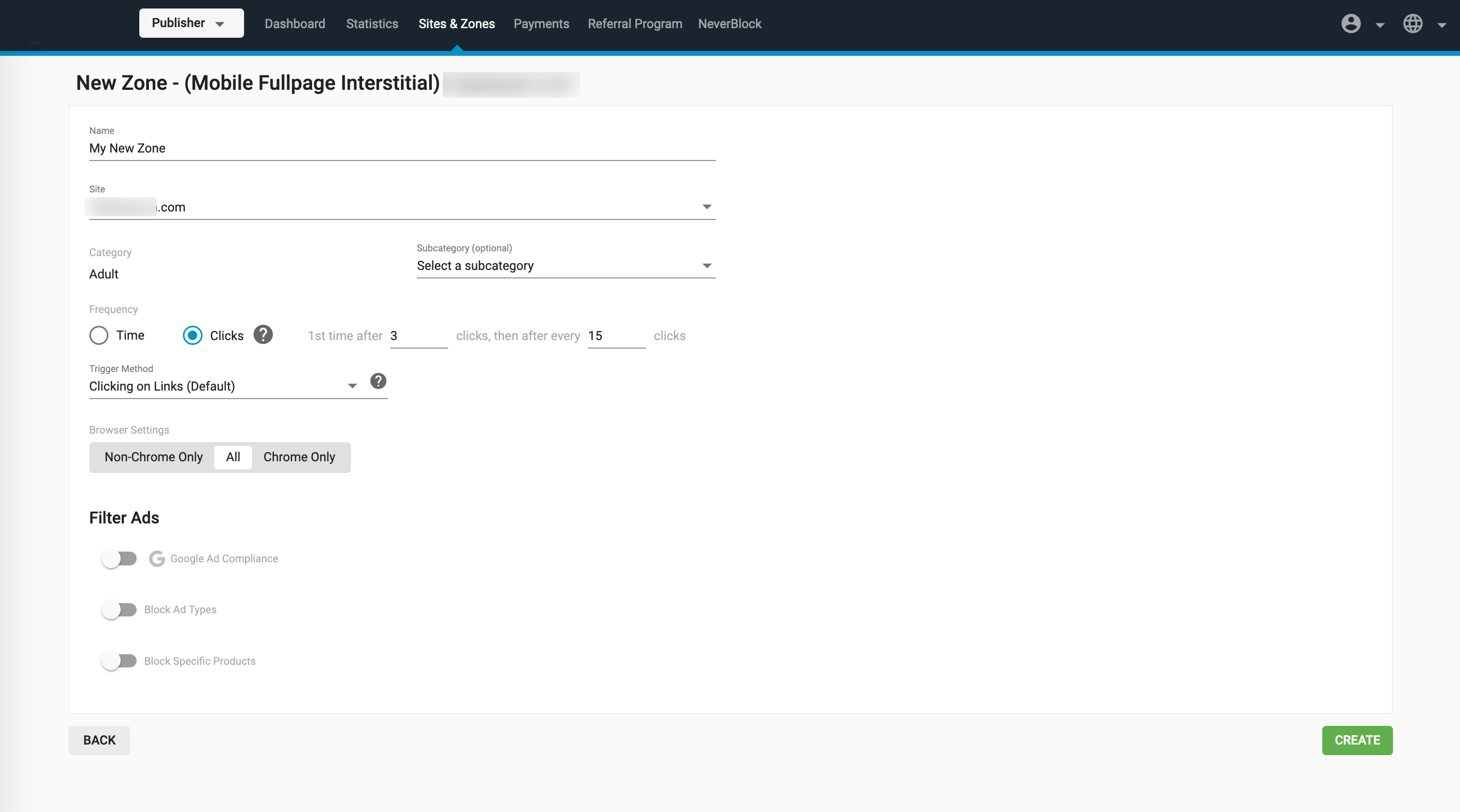
We now allow Publishers to set the Frequency for Mobile Fullpage Interstitial ads using Clicks. Publishers can set how many times the user needs to click on links within the site to cause Mobile Fullpage Interstitial ads to appear.
What can this new feature do for me?
As a Publisher, this feature allows you to set how many clicks it will take to trigger a Mobile Fullpage Interstitial ad, and how many additional clicks will trigger it again every time afterwards.
Details
When setting up a Mobile Fullpage Interstitial ad zone, in the Frequency section, you can now use the radio button to choose between Clicks and Time.
When you choose Clicks, you can then set how many clicks it takes to show the ad for the first time, and how many clicks will make it appear every time after that.
For example, if you set it up like this:
1st time after 3 clicks, then after every 15 clicks
An ad will show after the user's first 3 clicks on the site, and will show again with every 15 clicks from then onwards.
Note: When you choose Clicks, the Trigger Method drop-down sets the type of clicks that trigger an ad, just as it does for Time.
Demo Video
Please view the video to see a demonstration of these changes.
