Account Wide Blocking Of Sites
September 30th 2021
What’s new?
Following requests from many Advertisers, we now have a feature where Advertisers can blacklist any Site in the network at an account (Advertiser account) level.
What can this new feature do for me?
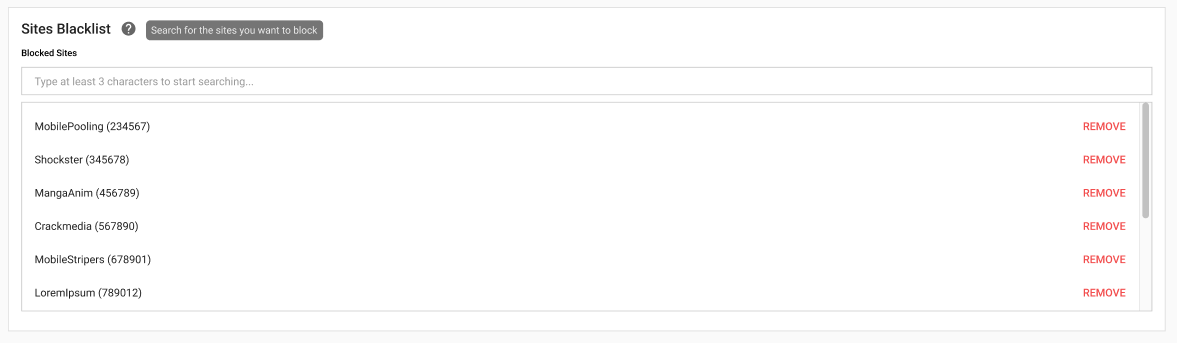
When a Site is blacklisted at an Advertiser account level, this Advertiser's campaigns will no longer receive any traffic from the sites that are blacklisted. All future campaigns of this Advertiser will automatically stop receiving traffic from those blacklisted sites.
Details
Profile Page Experience
- Advertisers can search by site name or site ID and add sites in the Sites Blacklist section under the Blacklist tab.
- When the Advertiser updates the Sites Blacklist section, then they will not be able to run campaigns on any sites listed in that blacklist.
Campaigns Step 5 Experience
- On the campaign creation/edit form, the user will see a warning icon highlighted in red. On the hover of this icon, the following message is displayed: This site has been blacklisted on your account.
- The user will no longer be able to target or block this site.
- Already targeted/blocked zones will be removed automatically when that site gets blacklisted.
Marketplace Experience
- Advertisers cannot buy an ad spot from the sites that are blacklisted.
- You will see a warning icon highlighted in red. On the hover of this icon, the following message is displayed: This site has been blacklisted on your account.
Note: The Sites Blacklist is not available for Publisher only accounts.
