Copy Visible Data
January 9th 2020
What’s new?
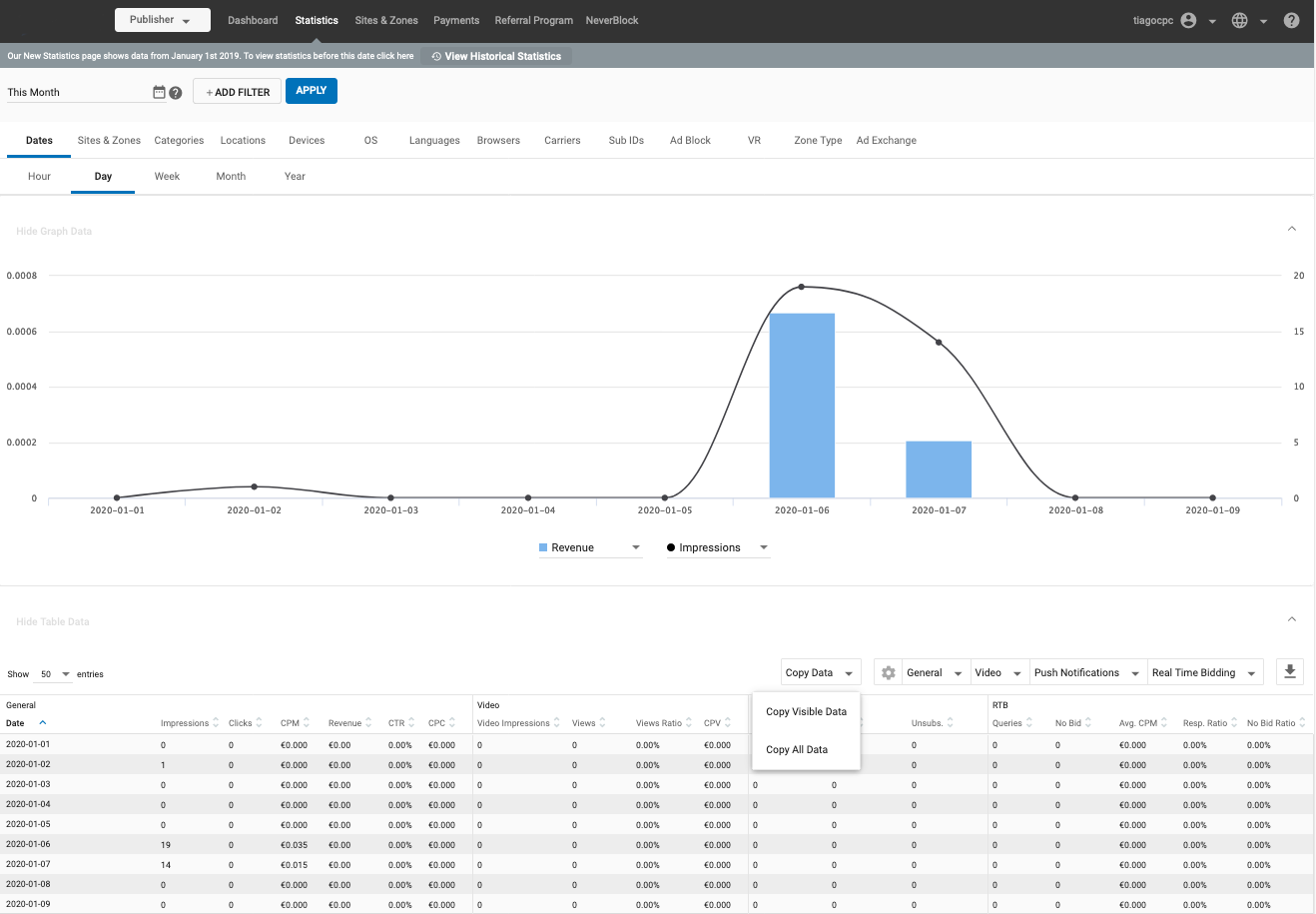
There is now a drop-down on the Advertiser and Publisher Statistics tabs enabling you to copy data from the Table Data at the bottom of the screen. You can choose whether to copy just the visible data, or all the data that is available.
What can this new feature do for me?
This feature makes it easy to copy the data in the Table Data of the Statistics tab and paste it elsewhere, such as into Microsoft Excel. As you can choose between Visible Data and All Data, you can copy only the data that is most relevant.
Details
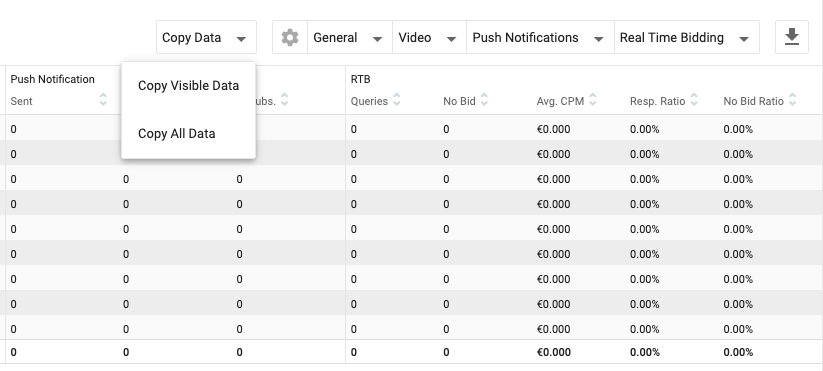
In both the Advertiser and Publisher Statistics tabs, you will see a Copy Data drop-down at the top of the Table Data panel.
Choose Copy Visible Data to copy just the data that is visible in the table. This will copy only what you have chosen to see using the checkboxes above the Table Data (General, Video, etc.).
Choose Copy All Data to copy all the available data. This will copy everything, regardless of what you have chosen to see.
Demo Video
Please view the video to see a demonstration of these changes.
