Payments
In the Payments tab, you can see how your payments are configured and the history of payments you have already received.
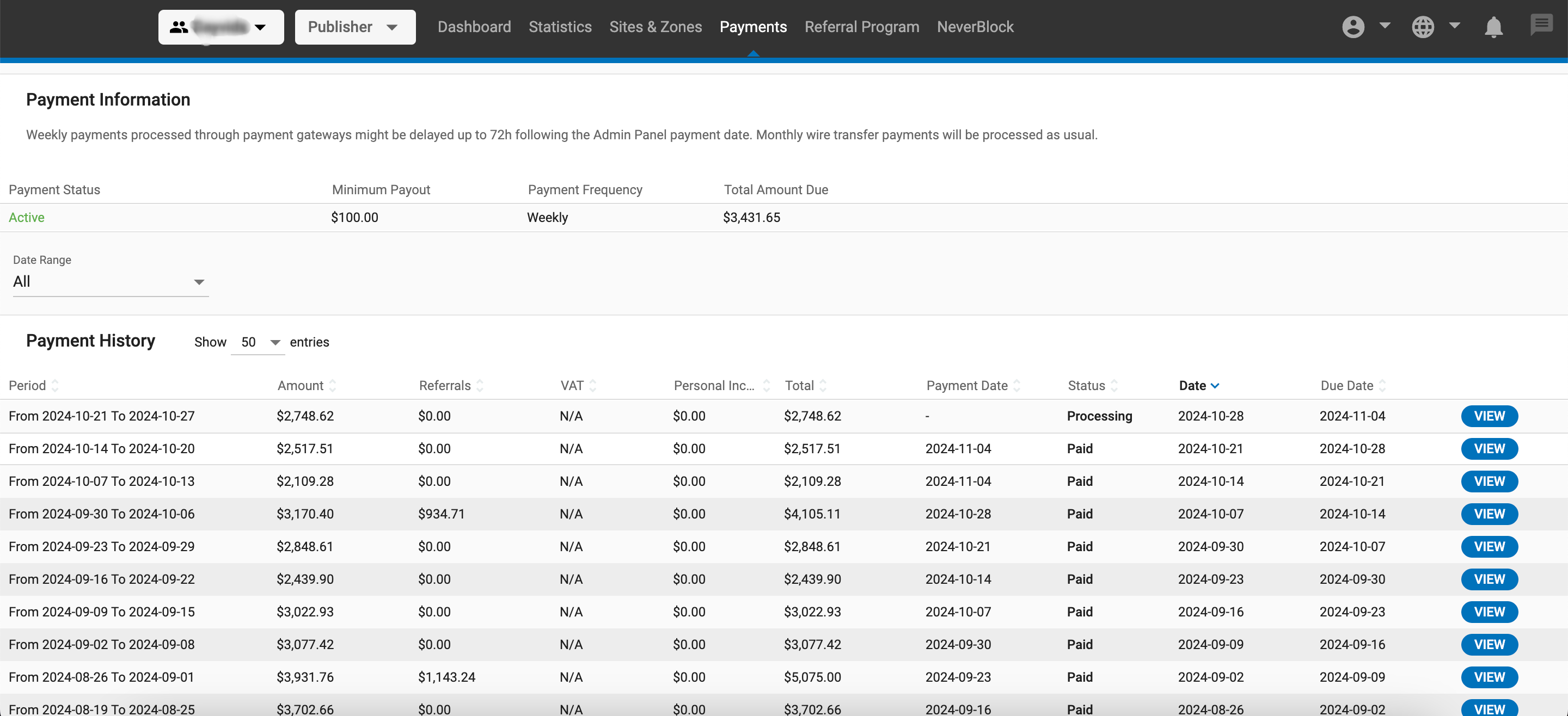
The Payment Information section
In the Payment Information section at the top of the screen you can see:
- Payment Status: Whether your account is approved or not.
- Minimum Payout: This is the threshold amount above which the Publisher will get a payout.
- Payment Frequency: Whether automatic payments* generate invoices Weekly or Monthly.
- Total Amount Due: The total that you are due to receive.
*Automatic payments will generate invoices automatically on a Weekly or Monthly basis and as chosen by the Publisher.
Payment History
In the Payment History section at the bottom of the screen, you can see the history of the payments you have received:
- Period: The period covered by the payment.
- Amount: The amount of the payment.
- Referrals: The amount of revenue you have received from Referrals.
- VAT: Any VAT you paid on the payment.
- Personal Income Tax: Any Personal Income Tax on the Payment.
- Total: The Total amount of the payment including VAT.
- Payment Date: The date of the invoice’s payment.
- Status: Whether the payment is Paid or Processing.
- Date: The date the invoice was generated.
- Due Date: The date the invoice is expected to be paid by.
Available Payment types
Publishers can enable any payment method of their choosing for payouts. They can do this by navigating to their Account Profile in Admin Panel and going to Payment Settings. Here they can choose from a number of payment methods and depending on what has been enabled for the Ad Server.
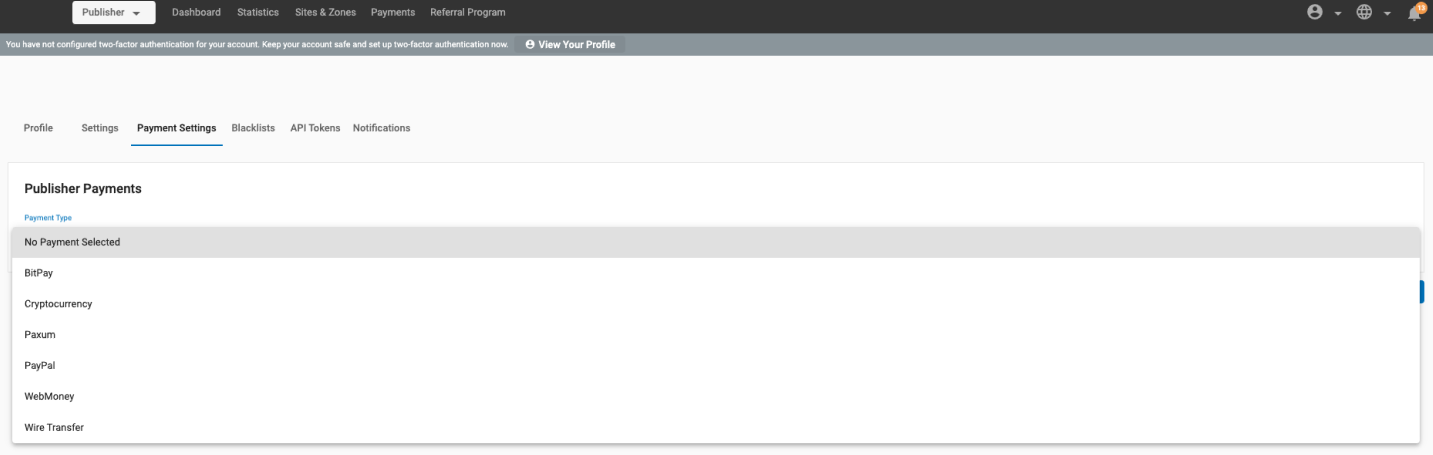
- Cryptocurrency (BitPay) - The payouts are paid in cryptocurrency through the payment gateway BitPay and to the Publisher's cryptocurrency wallet. The user should have a registered BitPay wallet address.
- First, the Publisher needs to have a verified BitPay account.
- From there the Publisher confirms the BitPay wallet address to which they want to receive payouts.
- After which they can set the minimum payout amount and payment frequency for payouts.
- The publisher will select USD or EUR in the payment details section. The cryptocurrency to receive payouts is configured in BitPay.
Cryptocurrency (Circle) - The payouts are paid in USDC cryptocurrency through the payment gateway Circle and to the Publisher's cryptocurrency wallet. The user should have a registered USDC wallet address.
- First the Publisher selects a blockchain network for the transaction. We facilitate USDC transactions across the following blockchain networks:
- Algorand (ALGO)
- Avalanche (AVAX)
- Ethereum (ETH)
- Flow (FLOW)
- Hedera (HBAR)
- Solana (SOL)
- Stellar (XLM)
- TRON (TRX)
- From there the Publisher confirms the blockchain wallet address to which they want to receive payouts.
- After which they can set the minimum payout amount and payment frequency for payouts.
- Note that for the purposes of invoicing, even though the payout will be in USDC, the currency detailed on the Publisher invoice will always be USD and not USDC.
- First the Publisher selects a blockchain network for the transaction. We facilitate USDC transactions across the following blockchain networks:
Cryptocurrency (XBO) - The payouts are paid through the XBO payment gateway into the Publisher's cryptocurrency wallet address. The user needs to choose what cryptocurrency and blockchain network they prefer.
- First the Publisher selects they want to be paid in Cryptocurrency
- Then the Publisher selects what cryptocurrency they want to get paid in
- After that they need to select the blockchain network they prefer.
- After that, they need to input the blockchain wallet address to which they want to receive payouts.
- After that, they need to set the minimum payout amount and payment frequency for payouts.
- Note that for the purposes of invoicing, even though the payout will be in cryptocurrency, the currency detailed on the Publisher invoice will be in USD or EUR (depending on the currency on the account).
Supported Cryptocurrency for Payouts
Cryptocurrency Network AAVE Ethereum ADA Cardano ALGO Algorand APE Ethereum ATOM Cosmos AVAX Avalanche C-Chain BCH BCH BIT Ethereum BNB BNB Smart Chain BTC Bitcoin DOT Polkadot DOGE Doge EOS EOS ETC Ethereum Classic ETH Ethereum
BNB Smart ChainETHW Ethereum FET Ethereum FIL BNB Smart Chain FTM FTM HBAR Hedera Hashgraph LDO Ethereum LINK Ethereum LTC LTC LTO Ethereum MANA Ethereum MATIC Ethereum
PolygonMKR Ethereum QNT Ethereum SAND Ethereum SHIB Ethereum SOL Solana TRX Tron UNI Ethereum USDC Ethereum
Polygon
TronUSDT BNB Smart Chain
Ethereum
Polygon
TronWBTC Ethereum XEC eCash XLM Stellar XRP Ripple XTZ Tezos ZIL BNB Smart Chain Paxum - The payouts are made through Paxum and the funds are transferred to the Publisher's Paxum account.
PayPal - The payouts are made through Paypal and funds are transferred to the Publisher's Paypal wallet.
WebMoney - The payouts are made through WebMoney and the funds are transferred to the Publisher's WebMoney account.
Wire Transfer - The payouts are made through wire transfer to the Publisher's bank account. For Wire Transfer payouts the following details must be provided by the Publisher.
- Bank Country - The country where the users bank is situated.
- Bank Name - The Name of the bank.
- IBAN - The users IBAN.
- Name on Account - The name of the bank account.
- SWITFT or BIC - The unique identifier SWIFT or BIC of your bank.
Note - The users can also set the Minimum Payout and the Payments Frequency for the above mentioned payment types.
