Ad Formats
There are many different ad formats which Advertisers can use in their campaigns, and Publishers can see in their ad zones.
Web
These web ad formats will be available depending on your network.
Banner

These are classic display banners, which are available in a range of different sizes.
Available Pricing Models
- CPC
- CPM
- Smart CPM
Creatives Requirements
- JPEG or PNG in the correct dimensions. Examples include: 300x100, 300×250, 300 x 500, 728×90, 160×600, 900×250 (footer)
- The maximum file size for banner images is 150KB.
- 900×250 Footer Banner formats must be one large single image in JPEG, PNG, or GIF format.
Note: The maximum file size for images is 150KB. However for Mobile Fullpage Interstitial images (900x1600), this limit is 300 KB.
Sticky Banner
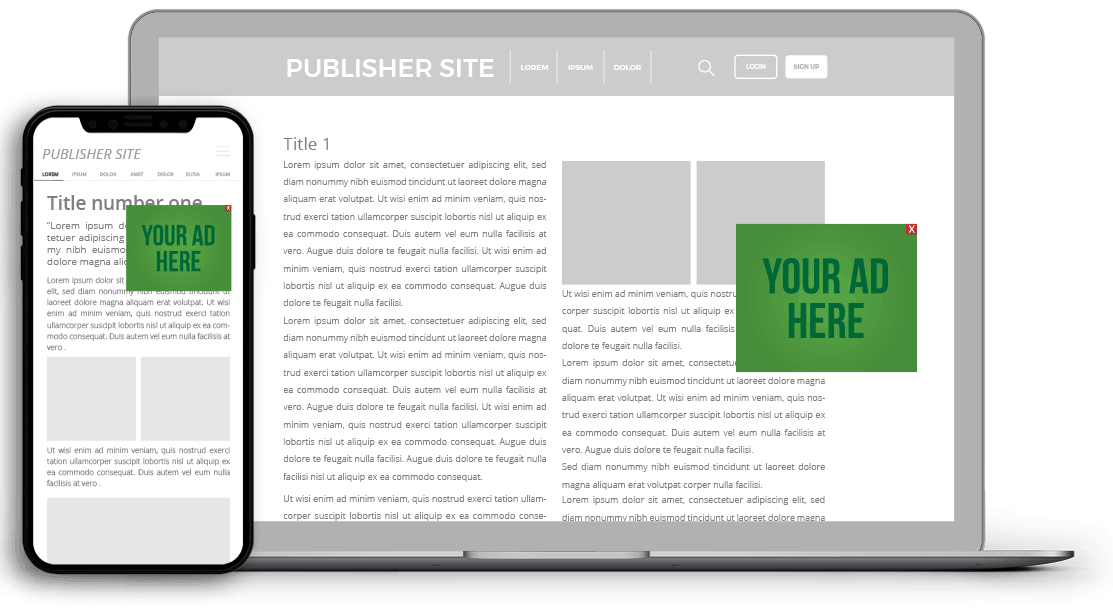
A display banner that can be made to ‘stick’ in a specific position on a desktop screen. There are nine positions available. The sticky banner comes in various sizes.
Available Pricing Models
- CPM
- Smart CPM
- CPC
Creatives Requirements
Maximum weight of 150KB:
- JPEG
- PNG
- GIF
Popunder
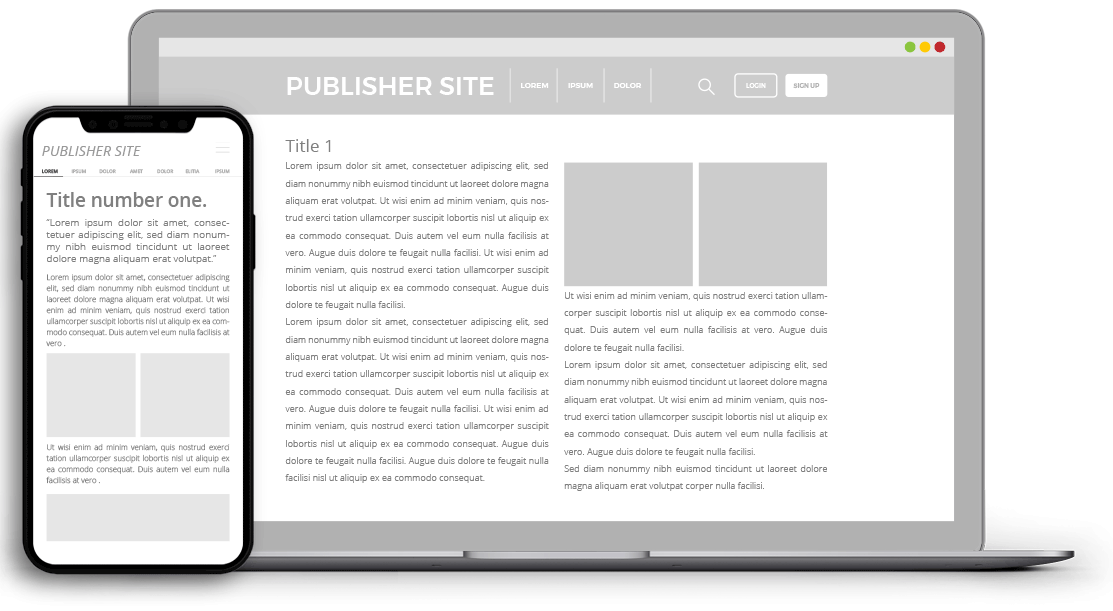
A popunder can be configured to trigger when a user:
- Clicks anywhere on page
- Clicks on a link
- Clicks a specific class (Google Compliant)
A large format which appears hidden behind the main browser window where it remains unnoticed until the user closes or minimizes the main browser window, which then displays the ad.
Available Pricing Models
- CPM
- Smart CPM
Creatives Requirements
- Advertiser's landing page URL
Instant Message
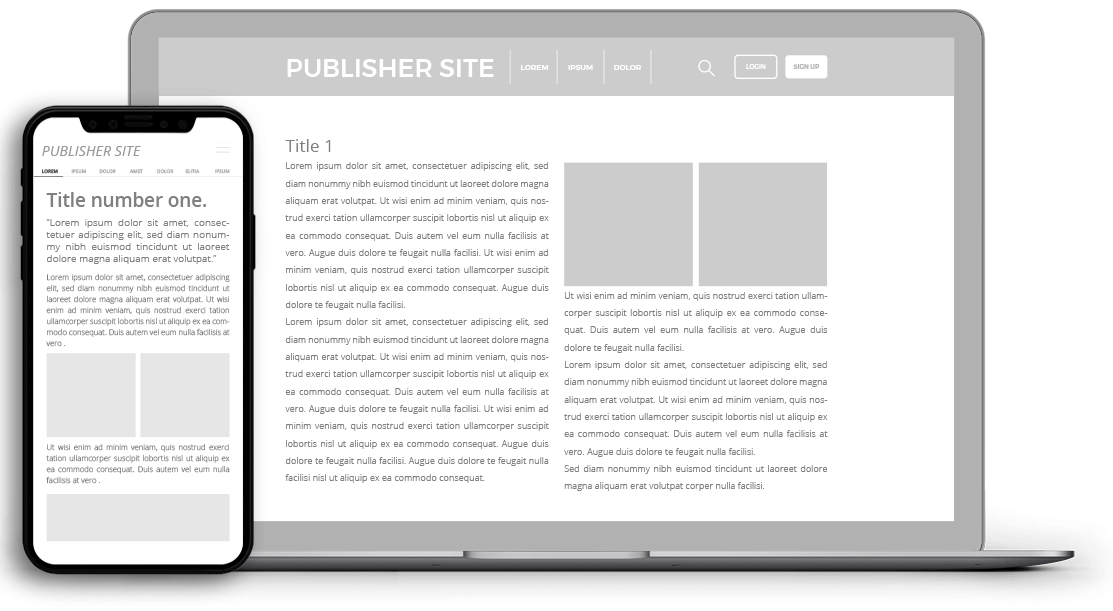
This is typically a copy of the Instant Messenger chat box. This ad format appears to users by displaying a 300×250 ad at the bottom of the page.
Available Pricing Models
- CPM
- Smart CPM
- CPC
Creatives Requirements
- 250x150 and 300x100 JPEG, PNG, GIF
- Maximum weight 150KB
Desktop Fullpage Interstitial

Large 1600 x 900 fullpage format on the horizontal interstitial that fills the full screen of the device, served during user navigation of a website. Google compliant featuring a Close ad option at the top right of the ad.
- This ad format shows as a fully responsive page overlay which takes 100% of the width and height of Desktop, Smart TV and Console devices screens.
- There is a small padding so that the Publisher’s site is still visible underneath.
- It is preloaded and triggered when the user clicks on a link in the Publisher’s site and an impression is registered.
- There is a Close Ad button on the top right. If the user clicks on it, they are redirected to the URL of the original click, in the original tab.
- The ad will cover the full screen and can be dismissed by the visitor easily. The frequency that a visitor will see the ads can be configured.
- It will only show if there is an ad available.
- Conversion tracking and retargeting will work as normal.
- In a situation where an In-Page Push and Desktop Interstitial ads are being shown on a page at the same time, the Interstitial ad will display over the In-Page Push ads.
Note: Selected Advertisers can use an iFrame for this ad format.
Available Pricing Models
- Smart CPM
- CPM
- CPC
Creatives Requirements
- 1600x900 JPEG, PNG, GIF (maximum weight 300Kb)
- MP4 video (maximum weight 1.5 Mb)
- iFrame (responsive landing page optimized to 1600x900)
Direct Link
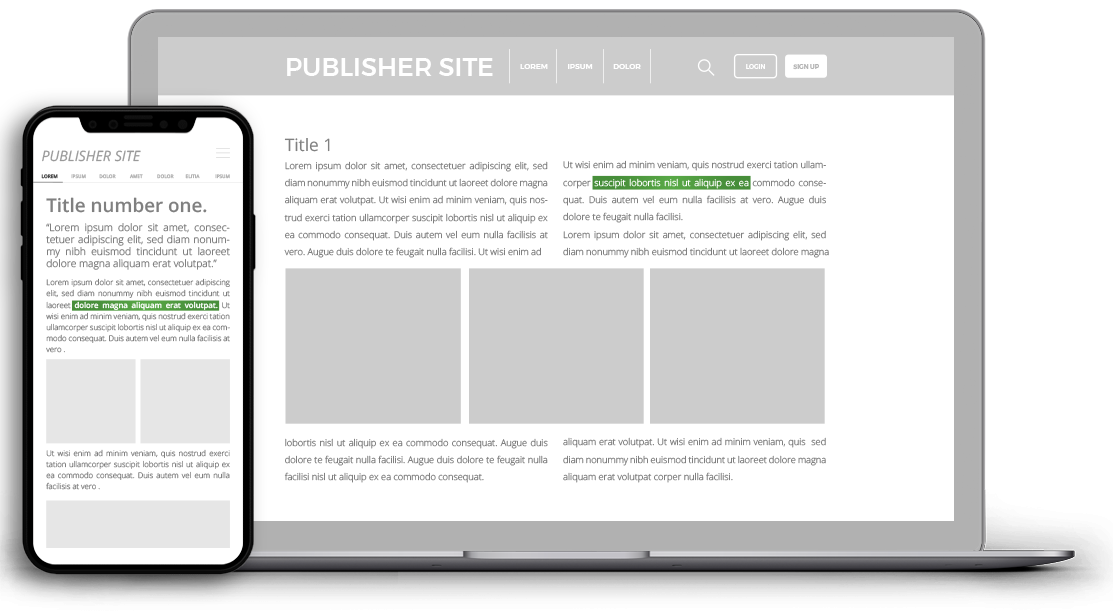
The Direct Link is a flexible, premium format which can be presented in multiple ways by publishers based on how their users behave. Targeting users per vertical, this CPC based format is most popular in the form of full-page tabs, push notifications and backbutton offers. Available on selected Publishers by request only.
Available Pricing Models
- CPC
- Smart CPC
Creatives Requirements
- Advertiser's landing page URL
Email Clicks
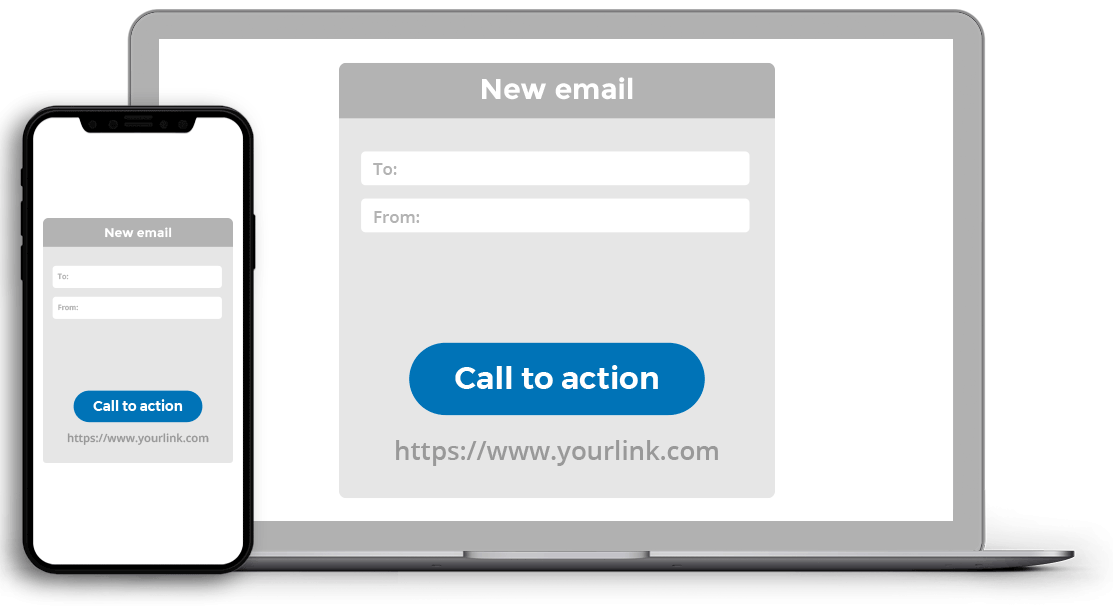
An email is sent to the end user which contains a call to action (advertisers link) that directs the user to the advertiser’s landing page or sign up form.
Available Pricing Models
- CPC
- Smart CPC
Creatives Requirements
- Advertiser's landing page URL
Email Banner

Email Banner ads are ads that are shown inside emails/newsletters.
Available Pricing Models
- CPM
- Smart CPM
- CPC
- Smart CPC
- Smart Bid
Creatives Requirements
- JPEG, PNG or GIF in the correct dimensions. Examples include: 300x100, 300×250, 300x500, 728×90, 160×600, 900×250.
- The maximum file size for banner images is 150KB by default.
Video
These video ad formats may be available to you depending on your network.
In-Stream Video (VAST)
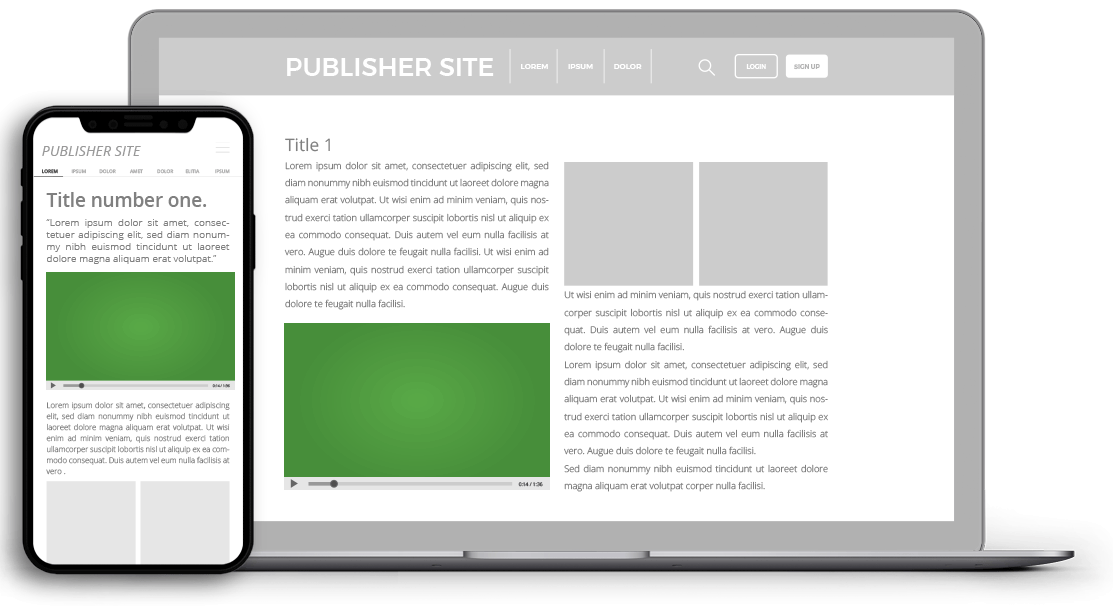
Automatically plays when a user clicks on a website's video content. Customizable with clickable calls to action. Features a Skip ad button. The In-Stream Video format works with all major video players and automatically plays when a consumer clicks on a website's video content. It is customizable with clickable calls to action. As it is CPV-based, this format has a very high conversion rate.
We recommend using the Fluid Player, which is a free HTML5 video player. It is lightweight, easy to integrate and has advanced VAST capabilities.
What is VAST
The IAB Digital Video Ad Serving Template (VAST) specification is a universal XML schema for serving ads to digital video players, and describes expected video player behavior when executing VAST-formatted ad responses.
In short, VAST makes it possible for an ad provider to serve ads to various video players using a universal way of communication which all these players understand.
A thorough description of the overall idea behind VAST, as well as the full VAST specification, can be found here: VAST 3.0.
How VAST Works
- VAST Request: The video player makes a call to the ad server for a VAST response.
- VAST Inline Response: The ad server responds with a VAST Inline response that contains all the media files and tracking URIs required to display and track the ad.
- Tracking URIs Pinged: The video player requests tracking resources from the tracking URIs provided when associated events occur in the ad.
Events and Statistics
Currently the system tracks three events when a VAST ad is being processed:
- Selecting a specific In-stream ad to display: the exact timing of the event depends on the video player, but most often it is triggered when the site visitor presses the player Play button. In statistics page a new Video Impression is registered.
- 10 seconds being watched at normal speed: when this event takes place, the video player notifies the ad provider. Then the CPV charge is triggered. This event is displayed in the statistics page as a Video View.
- Clicking on the In-stream ad: the video player notifies the ad provider, so a standard click event is registered. The statistics page displays it as a standard Click.
Requirements for in-stream video (VAST)
The video quality needs to be high enough to be easily viewable to all site visitors:
- Type: MPEG-4 video (video/mp4)
- Video Codec: H.264
- Audio Codec MPEG-4 AAC
- Uploaded files are currently limited to 51.2 MB.
- Aspect Ratio: Popular video players automatically resize the video so that it fits to their dimensions while keeping the ratio. Nevertheless, a ratio matching the player ratio (if known) is preferable.
- Resolution: The resolution should be viewable by all site visitors.
- Duration: The minimum duration is 15 seconds. There is no limitation on the maximum duration, but you should consider the file size limitation above.
Requirements using VAST Creatives
- VAST Creatives need to include the skip event. The skipOffset attribute on the linear element must be set to 00:00:05, example:
Linear skipoffset="00:00:05
- Once viewers click the link, the video content that they see must match the product.
- You must own the full copyright or be officially authorised to use all materials featured in the video (proof may be required).
- The video content should be visually appealing and creative. Original content will help to generate better quality leads.
- The company reserves the right to decline video campaigns at any time if they are deemed unsuitable for the network or our publishers requirements.
To find out more specifics on VAST, visit the relevant topic:
Available Pricing Models
- CPM
- Smart CPM
- CPC
- CPV
VAST for Advertisers
In-Stream Campaign Generation
The steps in generating an In-stream campaign are similar to the generation of any other campaign type. Nevertheless, there are a few specific settings if the new In-Stream ad format is selected:
- Configuring the pricing: a new pricing model, called CPV (Cost-Per-View) is the only available model. The Advertiser sets the cost, which is triggered when 10 seconds of the video ad are displayed to the visitor at normal speed.
- When setting one or more variations, the Advertiser uploads a single video file for each variation. Further below there is a description of the video file requirements.
VAST for Publishers
Structure of the VAST XML
The VAST XML is the response to the video player, containing a set of instructions, so that the player knows which ads to display and how to display them. Here is a sample structure of a VAST XML response. The VAST specification is very flexible regarding ad types, ways of displaying them and registering events. Currently we support the following instructions, represented in the sample XML:
- Displaying an In-stream video ad before the actual video. The information about the ad is placed in the Creative section.
- Optionally displaying a SKIP button, which can be initially disabled for a given number of seconds. This is set in the Linear skipoffset attribute.
- URI to the actual video file: the MediaFile element.
- URL, used to redirect the user upon clicking on the video ad: the ClickThrough element.
- URL(s), used by the video player to report various actions that took place while playing the video: the Tracking element(s). Currently we register the event of displaying 10 seconds of the video at normal speed.
- Error: this URL is used by the video player to report various problems while trying to display an ad. The VAST-compatible players automatically replace the [ERRORCODE] placeholder with an appropriate error code.
VAST Error Codes
| Code | Description |
|---|---|
| 100 | XML parsing error. |
| 101 | VAST schema validation error. |
| 102 | VAST version of response not supported. |
| 200 | Trafficking error. Media player received an Ad type that it was not expecting and/or cannot play. |
| 201 | Media player expecting different linearity. |
| 202 | Media player expecting different duration. |
| 203 | Media player expecting different size. |
| 204 | Ad category was required but not provided. |
| 205 | Inline Category violates Wrapper BlockedAdCategories (refer 3.19.2). |
| 206 | Ad Break shortened. Ad was not served. |
| 300 | General Wrapper error. |
| 301 | Timeout of VAST URI provided in Wrapper element, or of VAST URI provided in a subsequent Wrapper element. (URI was either unavailable or reached a timeout as defined by the media player.) |
| 302 | Wrapper limit reached, as defined by the media player. Too many Wrapper responses have been received with no InLine response. |
| 303 | No VAST response after one or more Wrappers. |
| 304 | InLine response returned ad unit that failed to result in ad display within defined time limit. |
| 400 | General Linear error. Media player is unable to display the Linear Ad. |
| 401 | File not found. Unable to find Linear/MediaFile from URI. |
| 402 | Timeout of MediaFile URI. |
| 403 | Couldn’t find MediaFile that is supported by this media player, based on the attributes of the MediaFile element. |
| 405 | Problem displaying MediaFile. Media player found a MediaFile with supported type but couldn’t display it. MediaFile may include: unsupported codecs, different MIME type than MediaFile@type, unsupported delivery method, etc. |
| 406 | Mezzanine was required but not provided. Ad not served. |
| 407 | Mezzanine is in the process of being downloaded for the first time. Download may take several hours. Ad will not be served until mezzanine is downloaded and transcoded. |
| 408 | Conditional ad rejected. (deprecated along with conditionalAd) |
| 409 | Interactive unit in the InteractiveCreativeFile node was not executed. |
| 410 | Verification unit in the Verification node was not executed. |
| 411 | Mezzanine was provided as required, but file did not meet required specification. Ad not served. |
| 500 | General NonLinearAds error. |
| 501 | Unable to display NonLinearAd because creative dimensions do not align with creative display area (i.e. creative dimension too large). |
| 502 | Unable to fetch NonLinearAds/NonLinear resource. |
| 503 | Couldn’t find NonLinear resource with supported type. |
| 600 | General CompanionAds error. |
| 601 | Unable to display Companion because creative dimensions do not fit within Companion display area (i.e., no available space). |
| 602 | Unable to display required Companion. |
| 603 | Unable to fetch CompanionAds/Companion resource. |
| 604 | Couldn’t find Companion resource with supported type. |
| 900 | Undefined Error. |
| 901 | General VPAID error. |
| 902 | General InteractiveCreativeFile error. code |
In-Stream Ad Zone Generation
Publishers are able to create in-stream ad zones, used for displaying the in-stream campaigns by the VAST-compatible video players. The steps to create an in-stream ad zone are similar to those of any other zones and one new setting is presented:
- Ability to set an optional Skip button, as well as the interval during which the button is disabled for clicking.
When the Publisher generates the ad zone a unique VAST tag is presented. It looks similar to:
http://syndication.examplesite.com/splash.php?type=18&idzone=0000000
The advertiser can use the provided URL for setting the video player request and display a VAST ad. The exact integration is specific to each video player, so the player documentation should be followed.
Video Slider
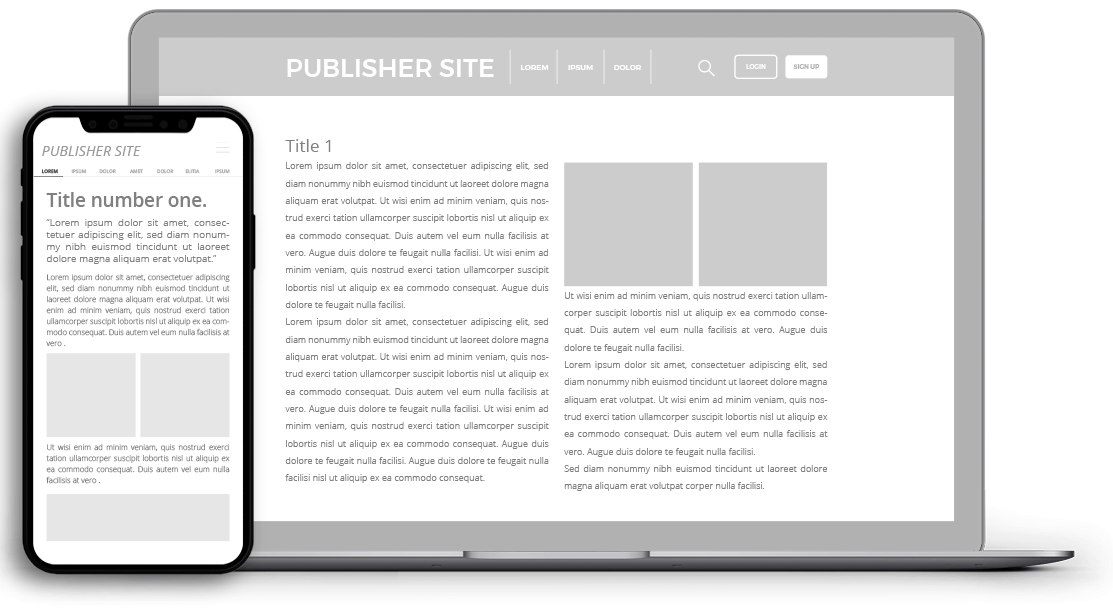
Video format that slides in from the bottom right of a web page once a websites page has loaded. Features a close ad button.
Available Pricing Models
- CPM
- Smart CPM
- CPC
- CPV
Creatives Requirements
- MP4 with a maximum weight of 50Mb
Outstream Video
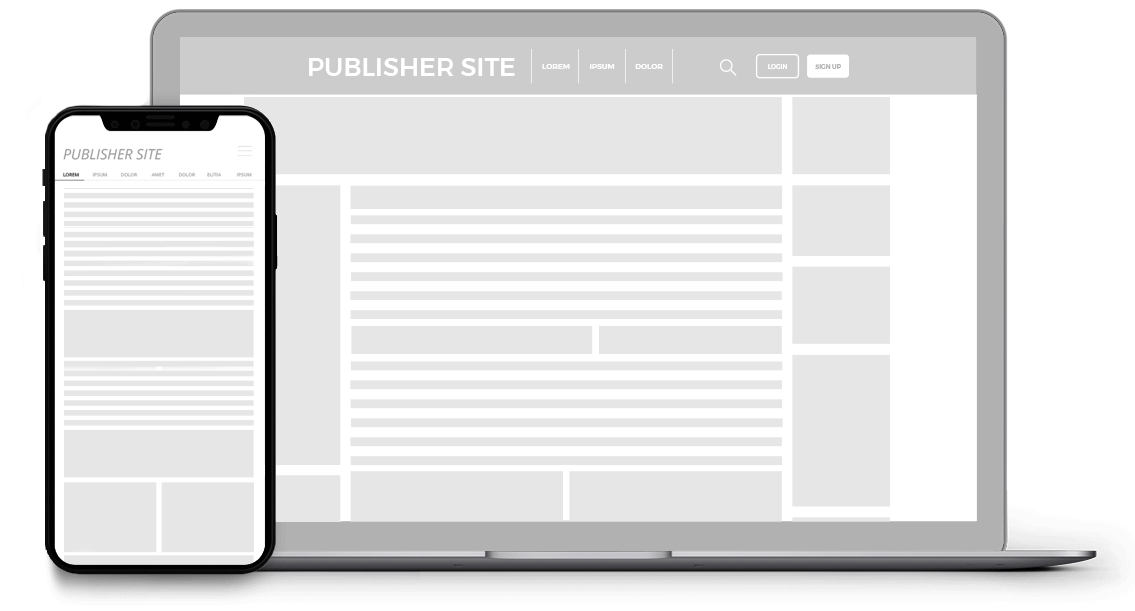
A responsive video format that can be placed anywhere on a site. It plays when more than 50% of it is revealed:
- Plays on mute and can be unmuted by the user.
- Features a Close Ad button on the top right. Simply disappears when closed.
- Features a branding button on the top left, which can be turned on and off by the Publisher.
- Multiple outstream videos can be used on a single page.
- Will not show in containers smaller than 200px.
- The Publisher can set whether the video responds to container size, or enter a custom size from 200-1080 pixels.
Available Pricing Models
- CPM
- Smart CPM
- CPC
- CPV
Creatives Requirements
- MP4 with a maximum weight of 50Mb
Video Banners
Short video content banners with optimised playback for a fast, glitch free user experience.
Note: Campaigns using MP4 video banners will not display on the UC Browser. Similarly, campaigns using GIF will just show the GIF without converting it to MP4.
Available Pricing Models
- CPM
- Smart CPM
- CPC
Creatives
MP4 with a maximum weight of 150KB in the following dimensions:
- 160×600
- 300x100
- 300×250
- 728×90
In-Video Banners (VAST)
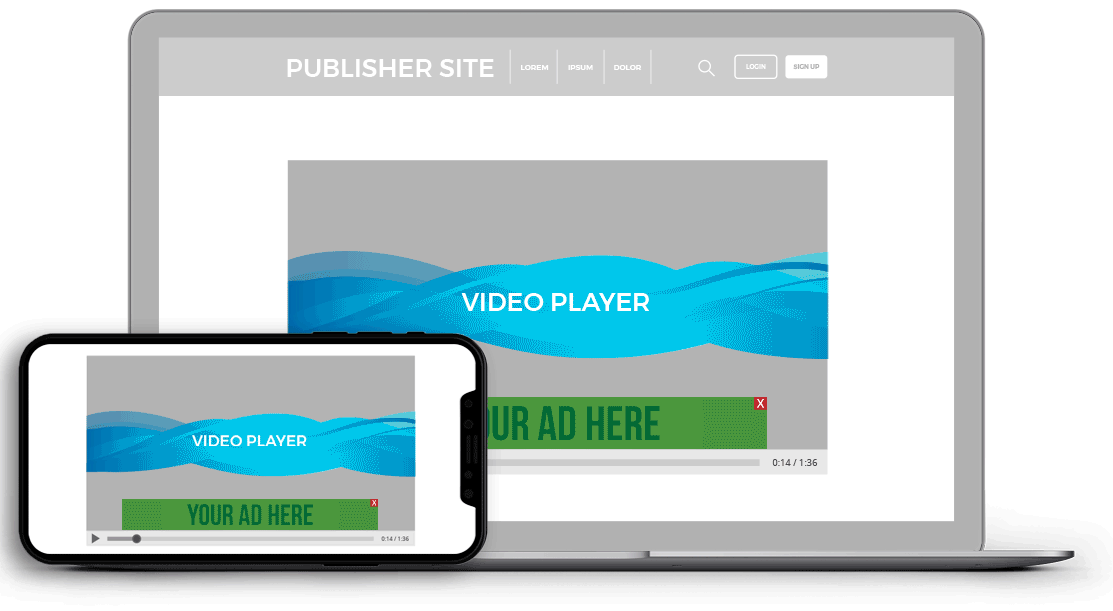
Displayed within a video player. You can select to show it on pre roll/post roll /on pause/custom in 300×250 & 728x90 format.
Available Pricing Models
- CPM
- Smart CPM
- CPC
Creatives
Maximum weight 150KB:
- JPEG
- PNG
- GIF
Native
These native ad formats may be available to you depending on your network.
Recommendation Widget
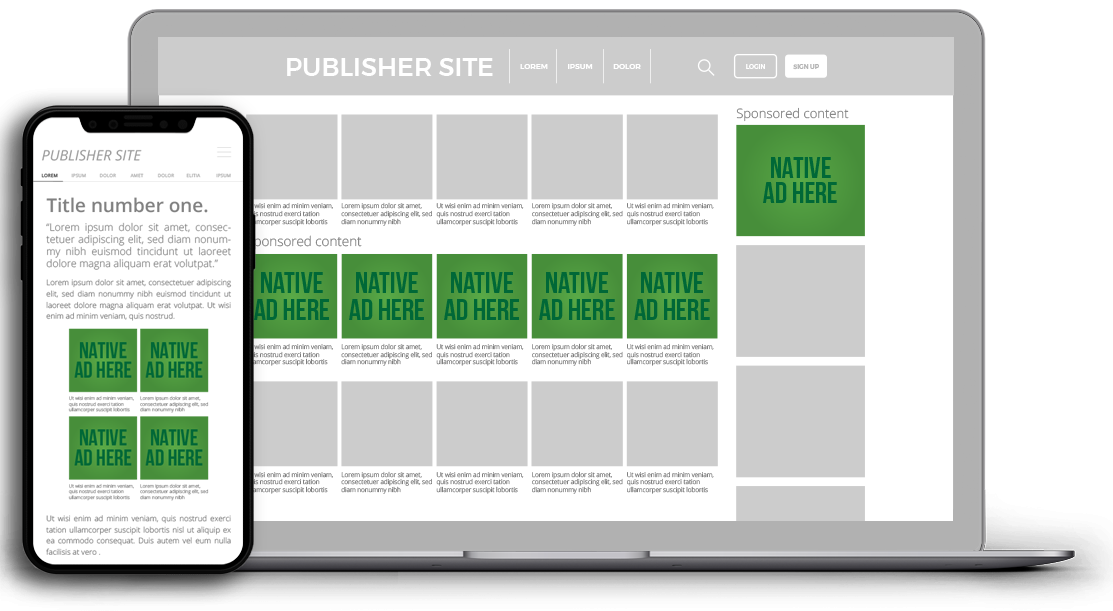
Our native advertising offers a fully customizable recommendation widget that features images, a short piece of text with a title and description, and an optional video thumb. Our native ads are fully responsive across all devices: desktop, mobile and tablet.
Available Pricing Models
- CPM
- Smart CPM
- CPC
Creatives
- Ad Servers can be configured to support Native Ads with aspect ratios of 16:9, 4:3, and 1:1 and with sizes ranging from 300x300px to 900x900px within those aspect ratios.
- They should be in PNG or JPEG file formats only.
- The maximum weight is 150KB.
- The Brand field must clearly define the brand or product name which is being promoted. This should match with the landing page.
- There should be no animation.
- There should be no borders or margins.
- The landing page should provide some form of content, such as text, pictures or videos.
- We recommend that the landing page be in the form of articles, tutorials, or blogs.
- Optionally, you can add a video thumb (video preview on touch/hover) with a limit of 10 seconds and a maximum size of 1.5 MB.
Anchor Point Selection
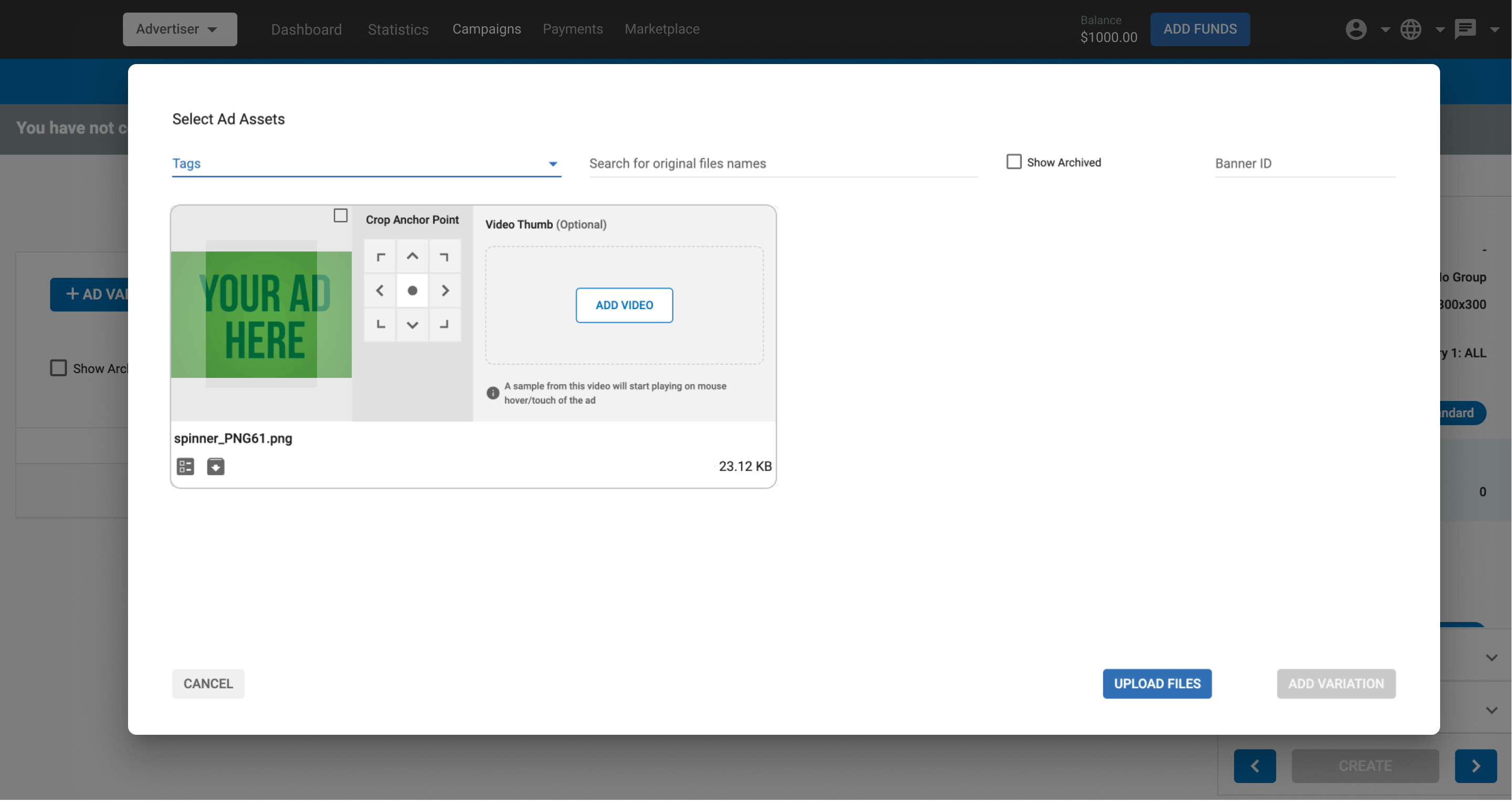
When uploading image assets for Native ad variations, users can define the Anchor Point to control how the image is displayed across different placements.
The Anchor Point tool lets users specify which part of the image should remain in focus when the image is adapted to fit various formats. This helps preserve key visual elements of the creative. By default, the center of the image is selected, but users can choose from nine positions (top, bottom, sides, corners, and center) using the directional arrows in the asset upload modal.
This feature is available when selecting ad assets for Native campaigns and helps ensure consistent and optimized visual presentation across all Native placements.
Push Notifications
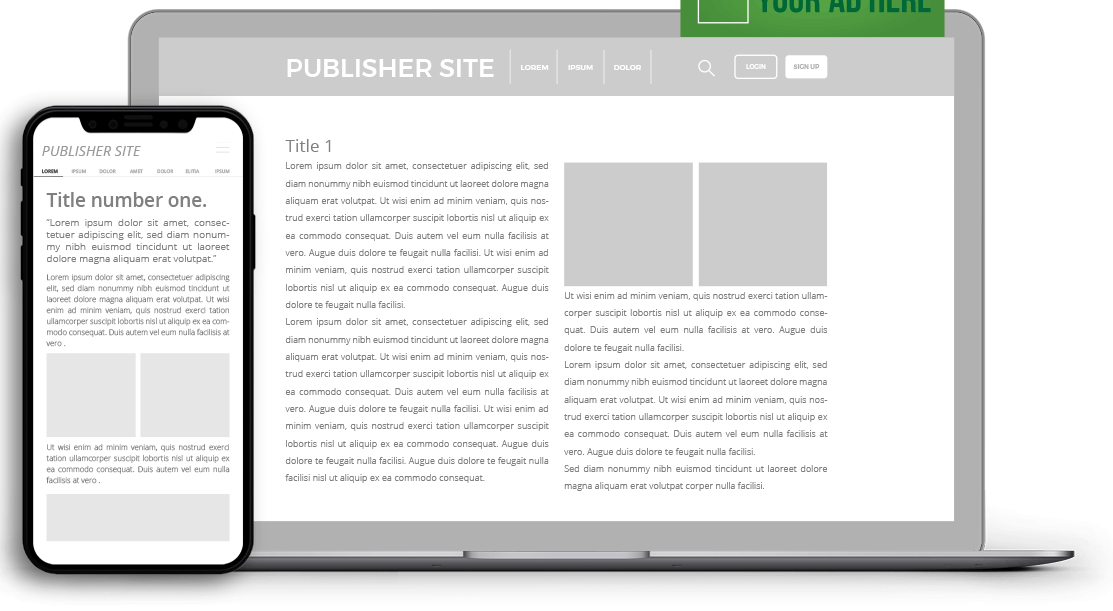
Push Notifications 720x480 (icon + image) or 192x192 (icon only) and text are sent to opted in users of a publisher's website. Users receive them on their desktop, tablet and mobile devices even when they are not browsing the Internet. As users have opted in, they provide 100% high quality traffic and high CTR. Users can opt out through their browser settings.
Note: Push Notifications work on the following browsers/devices:
- Desktop: PC / OS X : Chrome, Firefox, Opera;
- Mobile devices : Chrome, Firefox, Opera, Edge, Samsung Internet;
- Safari (OS X, iOS) does not allow web push notifications;
- Push Notifications won’t work on HTTP sites, only with HTTPS sites.
Push Notifications - 720x480 (Icon + Image)
This format allows users to upload one 720 x 480 image to use for both the icon and the main image of your push notification ad.
Creatives Requirements
- The image must be 720 × 480 in JPEG, PNG or GIF file formats.
- Title Text: Maximum 50 characters.
- Description Text: Maximum 90 characters (please note some browsers restrict the character limit).
- No adult and explicit content for banner creatives and text descriptions, but adult landing pages are acceptable.
Push Notifications - 192x192 (Icon)
This format allows you to upload one image in the 192 x 192 format, and it will be used for the icon only (where the device supports it).
Creatives Requirements
- The image must be 192 × 192 in JPEG, PNG or GIF file formats.
- Title Text: Maximum 50 characters.
- Description Text: Maximum 90 characters (please note some browsers restrict the amount).
- No adult and explicit content for banner creatives and text descriptions, but adult landing pages are acceptable.
In-Page Push Notifications

This format allows you to upload image in the 192 x 192 or 720 x 480 format, and the images will be displayed as icons (where the device supports it). In a situation where an In-Page Push and Desktop Interstitial or Mobile Interstitial ads are being shown on a page at the same time, the Desktop or Mobile Interstitial ad will display over the In-Page Push ads.
Creatives Requirements
- The image must be 192 × 192 or 720 x 480 in JPEG, PNG or GIF file formats.
- Title Text: Maximum 50 characters.
- Description Text: Maximum 90 characters (please note some browsers restrict the amount).
- No adult and explicit content for banner creatives and text descriptions, but adult landing pages are acceptable.
Mobile
These mobile formats may be available to you depending on your network.
Mobile Banner

The Mobile Banner format displays classic banners in sizes optimized for mobile, such as 300 × 50 & 300 × 100.
Available Pricing Models
- CPM
- Smart CPM
- CPC
Creatives Requirements
- JPEG or PNG in the required dimensions, such as 300 x 50, 300 x 100.
Mobile Popunder
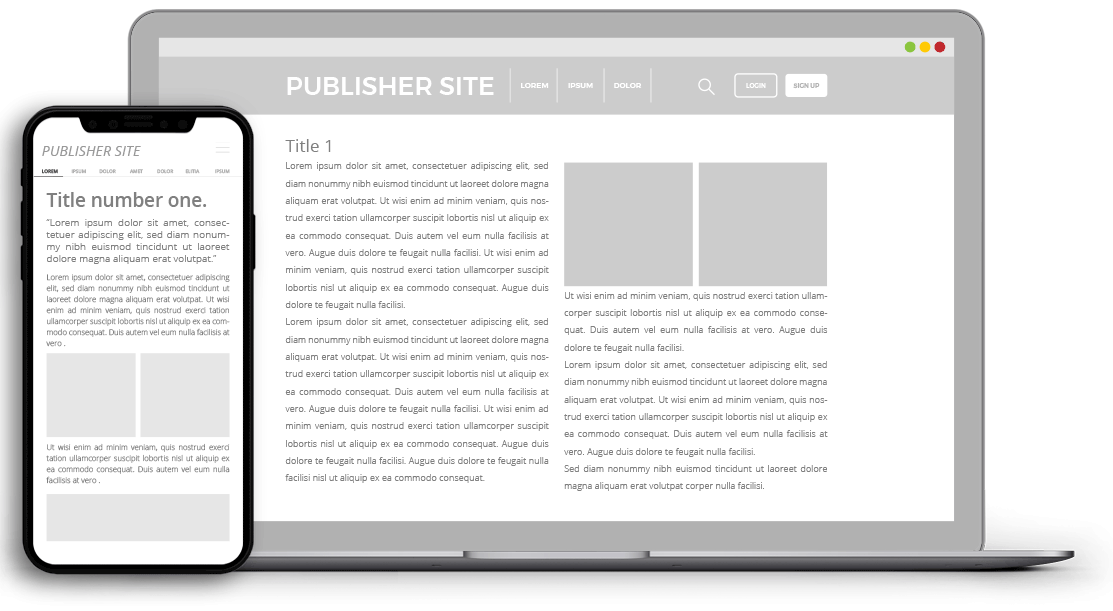
In the Mobile Popunder format, a popunder appears hidden behind the main browser window. Once displayed, the popunder remains unnoticed until the main browser window is closed, leaving the user’s attention free for the advertisement.
Available Pricing Models
- CPM
- Smart CPM
- CPC
Creatives Requirements
- JPEG or PNG Maximum Size 150KB
Mobile Instant Message
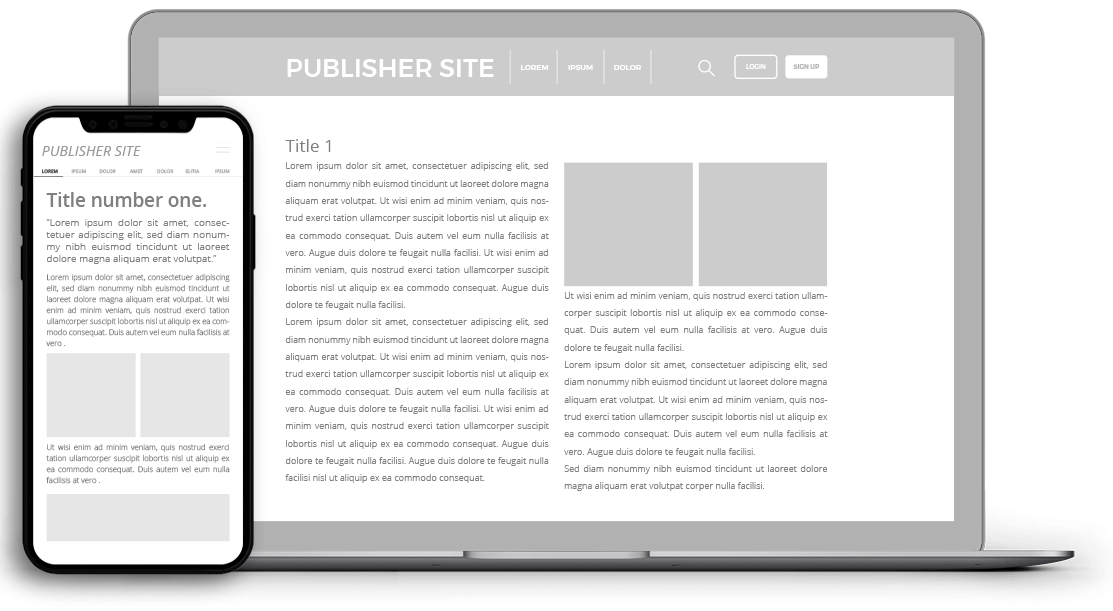
The Mobile Instant Message format looks similar to an instant messenger chat box. This ad format appears to users by displaying an ad at the bottom right of the mobile page. It is very efficient for dating and live cam products. Format: 300 × 100.
Available Pricing Models
- CPM
- Smart CPM
- CPC
Creatives Requirements
- JPEG or PNG 300 X 100, Maximum Size 150KB
Mobile Fullpage Interstitial
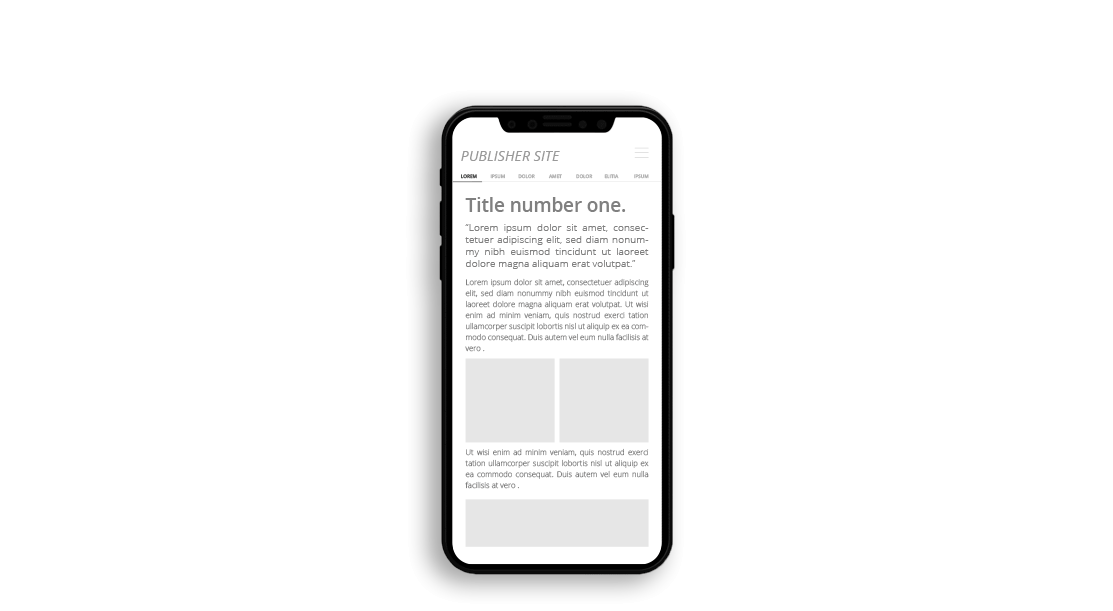
Responsive Fullpage large format on the vertical interstitial that fills the full screen of the device, served during user navigation of a website. Google compliant featuring a Close ad option at the top right of the ad.
- This ad format shows as a fully responsive page overlay which takes 100% of the width and height of Vertical mobile screens. It is a 900 x 1600 banner which leads to a destination URL.
- This ad format does not show if the mobile device is in horizontal mode.
- If this ad format is displaying and the device is changed to horizontal mode, then it will close automatically.
- There is a small padding so that the Publisher’s site is still visible underneath.
- It is preloaded and triggered when the user clicks on a link in the Publisher’s site and an impression is registered.
- There is a Close Ad button on the top right. If the user clicks on it, they are redirected to the URL of the original click, in the original tab.
- It will only show if there is an ad available.
- Conversion tracking and retargeting will work as normal.
- In a situation where an In-Page Push and Mobile Interstitial ads are being shown on a page at the same time, the Interstitial ad will display over the In-Page Push ads.
Note: Selected Advertisers can use an iFrame for this ad format. When using an iFrame, this ad can show in horizontal mode.
Available Pricing Models
- Smart CPM
- CPM
- CPC
Creatives
- 900x1600 JPEG, PNG, GIF (maximum weight 300Kb)
- Video MP4 (maximum weight 1.5 Mb)
- iFrame (responsive Landing Page optimized to 900x1600)
Requirements for Mobile Fullpage Interstitial ads
- Images must be no more than 300 KB and be in the format 900 x 1600.
- Videos must be no more than 1536 KB and be in the format 900 x 1600.
- Images and iFrames must follow the same rules as banners for Google Compliance and iFrames must have a clean history.
- Iframes must be responsive for the mobile aspect ratio 900 x 1600.
- There must be no misleading elements in the ad.
Multi-Format
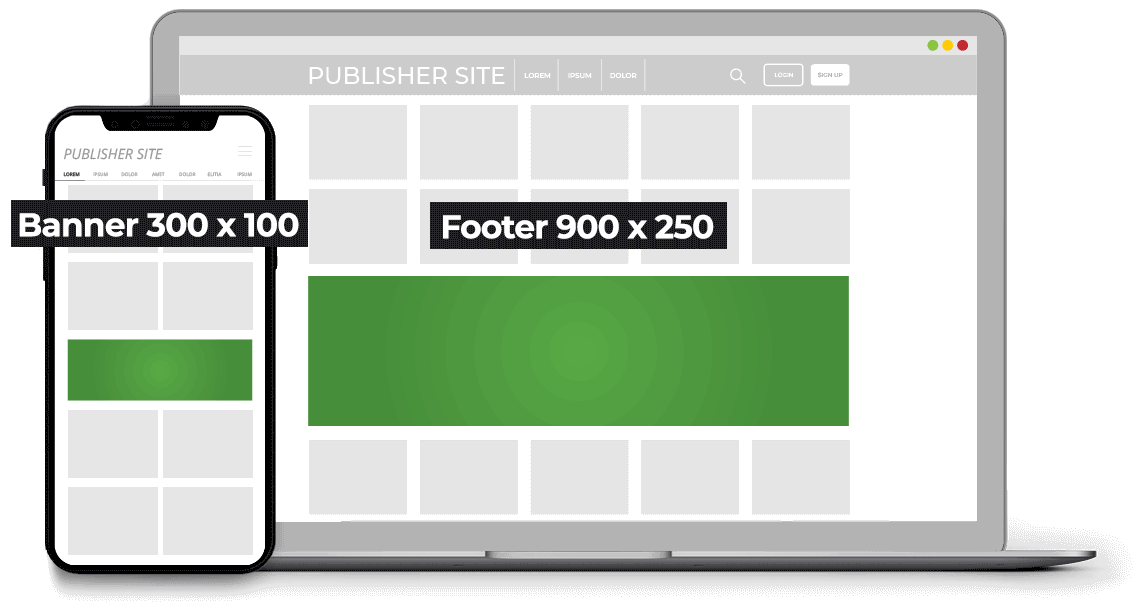
Multi-Format ad zones allow Publishers to combine up to ten of their existing Banner and Native ad zones into a single zone. This allows them to:
- Choose multiple existing ad zones and let them compete against each other, showing the one with the highest eCPM multiple times, horizontally or vertically.
- Choose multiple existing ad zones and let them compete against each other, showing the one with the highest eCPM only once.
Benefits
As a Publisher, using Multi-Format ad zones enable you to increase the performance of your ad zones, as they allow you to show multiple ad formats in a single zone.
As an Advertiser, Multi-Format ad zones enable you to serve multiple ad formats in a single zone. This can enable you to reach more users without the need to create specific creatives for each placement.
Requirements
Up to ten Banner or Native ads (Recommendation Widget) can be added to a Multi-Format ad zone.
The maximum size for a Multi-Format ad zone using Banners is 1200 px vertical or horizontal.
- For example, the Multi-Format ad zone can contain maximum three 300x250 Banners if horizontal layout is used.
